11/5/2024 – BuiltOnAir Live Podcast Full Show – S20-E05
Duration: 0 minutes
Be Sure to Subscribe to the podcast!
To get all the latest videos and demonstrations from the BuiltOnAir Podcast, subscribe and get notified on our Youtube channel here and our newsletter/community here.
FULL EPISODE VIDEO
Watch the full video of the show. See below for segment details.
The BuiltOnAir Podcast is Sponsored by On2Air – Integrations and App extensions to run your business operations in Airtable.
In This Episode
Welcome to the BuiltOnAir Podcast, the live show. The BuiltOnAir Podcast is a live weekly show highlighting everything happening in the Airtable world.
Check us out at BuiltOnAir.com. Join our community, join our Slack Channel, and meet your fellow Airtable fans.
Alli Alosa – Hi there! I’m Alli 🙂 I’m a fine artist turned “techie” with a passion for organization and automation. I’m also proud to be a Community Leader in the Airtable forum, and a co-host of the BuiltOnAir podcast. My favorite part about being an Airtable consultant and developer is that I get to talk with people from all sorts of industries, and each project is an opportunity to learn how a business works.
Kamille Parks – I am an Airtable Community Forums Leader and the developer behind the custom Airtable app “Scheduler”, one of the winning projects in the Airtable Custom Blocks Contest now widely available on the Marketplace. I focus on building simple scripts, automations, and custom apps for Airtable that streamline data entry and everyday workflows.
Dan Fellars – I am the Founder of Openside, On2Air, and BuiltOnAir. I love automation and software. When not coding the next feature of On2Air, I love spending time with my wife and kids and golfing.
Show Segments
Round The Bases – 00:01:40 –
Meet the Creators – 00:01:41 –
Meet Jonathan Noury-Elliard.
I come from the world of economic development and tourism and have been running my own marketing company since 2017. I’m an enthusiast of doing just about anything outdoors and love to spoil my German shepherd, Sia.
Base Showcase – 00:01:42 –
We dive into a full working base that will Jonathan will showcase his Destination marketing platform with automations and data integration and aggregation from other companies.
A Case for Interface – 00:01:42 –
Explore Interfaces with “Import CSV from Interfaces”.
Kamille will walk through new functionality to import data from inside an Interface.
Full Segment Details
Segment: Round The Bases
Start Time: 00:01:40
Roundup of what’s happening in the Airtable communities – Airtable, BuiltOnAir, Reddit, Facebook, YouTube, and Twitter.
Segment: Meet the Creators
Start Time: 00:01:41
Jonathan Noury-Elliard –
Meet Jonathan Noury-Elliard.
I come from the world of economic development and tourism and have been running my own marketing company since 2017. I’m an enthusiast of doing just about anything outdoors and love to spoil my German shepherd, Sia.
Segment: Base Showcase
Start Time: 00:01:42
Destination Marketing Platform
We dive into a full working base that will Jonathan will showcase his Destination marketing platform with automations and data integration and aggregation from other companies.
Segment: A Case for Interface
Start Time: 00:01:42
Import CSV from Interfaces
Explore Interfaces with “Import CSV from Interfaces”.
Kamille will walk through new functionality to import data from inside an Interface.
Full Transcription
The full transcription for the show can be found here:
[00:00:00] Intro: Welcome to the Built On Air podcast. The variety show for all things Airtable. In each episode we cover four different segments. It's always fresh and different and lots of fun while you get the insider info on all things Airtable. Our hosts and guests are some of the most senior experts in the Airtable community. [00:00:26] Join us live each week on our YouTube channel every Tuesday at 11 a. m. Eastern. And join our active community at BuiltOnAir. com. Before we begin, a word from our sponsor, OntoAir Backups. OntoAir Backups provides automated air table backups to your cloud storage for secure and reliable data protection. [00:00:43] Prevent data loss and set up a secure air table backup system with OntoAir Backups at on2air.com. As one customer, Sarah, said, having automated air table backups has freed up hours of my time every other week. And the fear of losing anything. Long time customer, [00:01:00] David, states, On2Wear backups might be the most critical piece of the puzzle to guard against unforeseeable disaster. [00:01:06] It's easy to set up, and it just works. Join Sarah, David, and hundreds more Airtable users like you to protect your Airtable data with On2Air backups. Sign up today with On2Wear. Promo code built on air for a 10% discount. Check them [email protected]. And now let's check out today's episode and see what we built on air. [00:01:37] Dan Fellars: All right. Welcome back to the Built On Air Podcast. We are in season 20, episode five. Good to be back with everybody. Got myself, Kamille, and Allie, and special guest John Ard. Welcome John. Thank [00:01:51] Jon Elliard: you. Thank you. It's a pleasure to be here. [00:01:52] Dan Fellars: Good to have John, a new, a new guest with us. We'll learn more about John and his background and story, and he's got some cool stuff to [00:02:00] share with us later in the show. [00:02:01] First, I'll walk us through what we're going to be doing today. We always, it's an hour long show, keep you up to date on everything related to Airtable and the world of no code, low code. We start with around the bases with all the communities and any news and updates. Then quick advertisement for onto where primary sponsor, then we'll learn more about John and his background and story and everything that he's got going on. [00:02:28] And then he's been going to showcase a base that he has a marketing automation platform for destination marketing and then a shout out to join our community. And then we're going to wrap up with. Kamille talking about some new functionality that just came out unannounced. Airtable hasn't announced it. [00:02:47] So breaking news for Airtable users. All right. With that [00:02:53] ROUND THE BASES - 00:02:53 [00:02:55] around the bases, first, I'm going to start high level. Some interesting [00:03:00] development if you're following the world of, you know, AI and how it's going to change your job this is pretty interesting. So get hub. Is if you're not familiar, it's kind of, it's now owned by Microsoft and the majority of open source code and developer code is stored inside of GitHub. [00:03:19] And they now have the ability to create apps all off of voice. So you can, or off of texts, chat, like experience. So you can simply tell it what to build and what to change, and it'll modify the app. And everything like that. And so this is pretty interesting. Be following this similar to like air table. [00:03:42] So air table now has co pilot. My guess is co pilot right now just creates a base when it gets to where you can then modify an existing base that will be kind of similar to this. [00:03:55] Alli Alosa: Yeah. Like add this feature to my base, please. [00:03:59] Dan Fellars: [00:04:00] Yeah. [00:04:00] Alli Alosa: Yeah. [00:04:01] Dan Fellars: Yeah. We'll see how advanced StairTable gets with their, with their co pilot. [00:04:05] I doubt they get advanced is, is what GitHub does, but will be interesting to follow. [00:04:11] Alli Alosa: Absolutely. All [00:04:14] Dan Fellars: right, next one in the world, staying in the world of AI with Airtable, so Airtable now has the ability to parse web pages. So you can actually like give it a URL and it will parse it and extract the data from, from that URL. [00:04:32] And so I think, yeah, you have to you have to allow it access to the internet in order to, to do this. So this is new. Is this live to everyone or is it still in beta? [00:04:45] Kamille Parks: I think it was announced. [00:04:47] Dan Fellars: It was announced. Yeah. So [00:04:50] Kamille Parks: does anyone know if this affects how many credits each of these calls make, or is it just a new, [00:04:59] Alli Alosa: I don't [00:05:00] know. [00:05:00] The credits are always a black box. Yeah, [00:05:02] Dan Fellars: sure. I don't believe it does because as far as I know, like chat GPT doesn't require more credits to use this. I've used it directly in chat GPT. So I don't, I don't believe so, but a couple of use cases where you can use this from Ivan preparing meetings with real time company news, personalized outreach with enriched prospect data pulling in latest news company, finding a job title and company. [00:05:31] Yeah, yeah. I'd be curious if it can parse like a LinkedIn page. [00:05:38] No, LinkedIn [00:05:38] Dan Fellars: is very strict on, on Scraping, if they let chat GPT scrape it, that would be cool. [00:05:48] Alli Alosa: Certainly save some time. Yeah. [00:05:50] Dan Fellars: Yeah. Yeah. And if AI, it gets really good at like page scraping. I can imagine like all of these scraping tools out there. [00:05:59] [00:06:00] Like it might just eliminate that entire industry. [00:06:04] Seriously. [00:06:05] Dan Fellars: The industry. Interesting. All right. Next one. You guys will like this one. Really wish Airtable would stop loading preset on every table. Just keep the name field and leave the rest off for the love of efficiency and sanity, as well as the three empty rows that you got to delete. [00:06:24] Kamille Parks: It messes with your auto number. It's just, yeah. Does it take a lot of time to delete? No, but at the same time, I don't need them. [00:06:39] Alli Alosa: I guess you can use a managed, could you do like a managed component of a blank table that only has the name field and add that every time. It [00:06:47] Dan Fellars: feels [00:06:48] Kamille Parks: so petty. I know. [00:06:49] Dan Fellars: That would be funny. That'd be funny. The most useful template there should be in the universe. We got to create that in the universe of like a starting base with just the name [00:07:00] and no records. [00:07:02] Alli Alosa: Right. [00:07:04] Dan Fellars: Yeah. Back to the scraping. Jen says, Cassidy parses LinkedIn. So interesting. All right, moving on. Let's go into our built on air community. Okay. So a change was made for the free tier. If you're on the free plan for any of your workspaces or bases, they're now cracking the whip on API usage. So they've always had limits, but apparently I didn't know this. [00:07:36] Apparently they weren't capping you. If you were going over the limit, they will start doing that December 2nd. So it looks like they had some free loaders that were heavy API users. [00:07:52] Alli Alosa: Probably. Yeah. I think previously they would just increase the rates. If you went over the limit and just to kind of [00:08:00] slow you down, but now they're going to just bar you completely. [00:08:03] But I think it's already live for those that have free plans. You can now go see your usage of the API, which is pretty cool. But at the same time is, I don't know. [00:08:17] Yeah. [00:08:18] Alli Alosa: Gary, but [00:08:20] Kamille Parks: yeah, I think it, whichever sort of, app or service you're using that integrates with Airtable is going to affect how quickly you're going to hit that limit. [00:08:31] Some of them are more performant than others. And if it's something like make where you have control over what steps you put in your process, it's possible that you could do some optimizing yourself to limit the amount of calls that you make to Airtable. So the hope is that people aren't like, severely limited by this, but at the same time, if it's, it's the lowest tier plan and you should be able to get, you can't put that many records in a [00:09:00] free base anyway. [00:09:01] So the hope is that you could still get where you're trying to go with a little bit of optimization in there. [00:09:08] Dan Fellars: Yep. So be aware of that if you're on the free plan. Okay. Another one. Ask Airtable AI is now live. If you're, if you have the AI labs just, I guess like the beta version of AI features. And so basically it's a chat bot on the side of your base and you can ask questions about anything inside of the base. [00:09:33] Kind of interesting. [00:09:35] Alli Alosa: That I like a lot. I think that's pretty cool. And I think if I remember correctly, you can. Add it to an interface and it'll respect your permission. So like if you've said this person can only like this data is based on the current user. I think I haven't tested any of it, but I saw someone type that somewhere that [00:10:00] like [00:10:01] Jon Elliard: kind of like an AI clippy. [00:10:03] Alli Alosa: Yeah, exactly. That's actually at Dare Table. I believe that is how they described it. They were like, do you remember Clippy? [00:10:10] Yeah. [00:10:12] Kamille Parks: Dan, can you click on that image so we could see what that looks like? It's the right sidebar. Yeah. [00:10:19] Dan Fellars: Yeah. Yeah. [00:10:22] Kamille Parks: Pretty useful if you're not, sometimes filters are to me, straightforward until you need to do something like a filter group. [00:10:30] And then it's like, Oh, do I and or, or, and which one of these is, you know, all of that kind of stuff. So. Kind of, if you just want, Hey, what are my top five sellers? You know, it seems like it's really good for like quick insights into some data. [00:10:49] Dan Fellars: Yeah. Ben Green's prediction, less people will need to learn how to sort filter group or search, they'll just use the ask AI feature. [00:10:56] Alli Alosa: That'd be cool. Maybe you can kind of [00:11:00] already do this, but I'd be intrigued about using this in an automation, like asking a question and having that output. Like a report or something you could like put into an email. Yeah. [00:11:16] Kamille Parks: I'm like a smarter find records. [00:11:18] Alli Alosa: Yeah, yeah, exactly. [00:11:22] Dan Fellars: Interesting. Yeah. So we'll see how this evolves, but definitely exciting. [00:11:29] All right. Let's see here. Airtable London tomorrow. If you're in London, there's a meet up there. If you're nearby, I believe I'll have a team member there. So Yeah, check out London. Scott Robertson will be there. VP at Airtable. So if you're in the area, check that out. [00:11:52] Alli Alosa: That's awesome. That's my uncle's name. [00:11:54] Scott Robertson . [00:11:56] Dan Fellars: Oh, but not your uncle. [00:11:58] Kamille Parks: You see an expert in Airtable? [00:11:59] Alli Alosa: [00:12:00] He is not. Nope. Another Scott Robertson. [00:12:04] Dan Fellars: Yep. Okay, here's one. We've talked a lot about Notion. They're doing even more. So now it looks like they're getting into the email world where you can actually map or send all your email inbox into Notion which is interesting. [00:12:22] So they're definitely going after like the productivity. I wonder if Airtable will ever consider ingesting. They kind of, you can kind of map a table, a sync table. But not, you don't treat Airtable as your inbox. [00:12:41] Kamille Parks: Yeah. Is it, do we know if it's like universal, any IMAP provider? Cause Airtable's built in sync sources are, I think, Gmail and Outlook. [00:12:52] But those are it. Those are the big two, but there's. [00:12:58] Dan Fellars: Yeah. I don't [00:13:00] know. Yeah, it's interesting. It looks like it's a separate product. Cause if you saw there, it was like a different Different product than their notion. So I don't know how that will work. Okay, moving on back to the community. Here's a question. [00:13:15] It looks like Ali, you're answering this. So the dependency manager that's like in the in the sidebar. And it will show you the dependencies for different things. Maybe explain here, what's the question, Allie? [00:13:28] Alli Alosa: They're wondering, because they have a lot of interfaces and a lot of elements, they're just wondering if they can have this be more specific, or if there's a better way of trying to figure out where to actually find where the field is referenced. [00:13:42] And I also have been annoyed with how sometimes in the dependencies you can click on it and it'll bring you to that view or to that automation or I can't remember exactly which one it is, but some of them just don't do anything. But no, unfortunately right now this is as specific as it gets, [00:14:00] which is somewhat useful, which it'll tell you what element on what page in what interface. [00:14:08] But it doesn't tell you where in that element it is. So it might be displayed. It might be like, for example, where it says list people here, they might have this field on the list, like actually displayed in the list. It might be used for grouping. It might be used for a back end filter. It might be used for coloring. [00:14:26] So there's a million different places to look. And sometimes I've struggled. I've spent a long time being like, where is this field even referenced? But unfortunately, At least it tells us that it is being used, which is good, but [00:14:42] Kamille Parks: This is more of a user error, I guess on my part, but in this example, we're seeing there's an A page called signups and on that page, there's a list and a grid. [00:14:52] I, it's happened to me many times where I'm eliminating dependencies and I'll do whatever is the default view for [00:15:00] that interface page and forget that I've turned on the additional views. So in this case, there's list and grid. I forget to go to the grid one and remove it from there too, because they have independent settings. [00:15:11] And so you'll look back at the dependency checker and it's like, It's still there. Like, I'm sure it's not. I just deleted it. It's because there's more. So yeah, being able to click to go to these things would make things so much easier. It's real easy for them to be very pretty. [00:15:28] Dan Fellars: Yeah, very true. All right. [00:15:33] There's one next one. This is kind of a good reminder. We talked. I think we did talk about this a few months ago and there's conversation. So if you're using the default air table send as an email action and your automation duplicates the two field also in the C. C. Field. Is that correct? [00:15:55] Alli Alosa: Yeah. Yeah, it's super confusing. [00:15:58] And At first [00:16:00] seemed pretty alarming because it was like, if I put something in the BCC field, it puts that in the two fields as well, but it's so confusing, but long and short of it is, it's just weird. Nobody's actually going to see the BCC except for the person who's in the BCC. Yeah. Yeah. [00:16:23] Kamille Parks: Yeah. It, it's, at first it seemed like a, Sort of mild annoyance. [00:16:28] And then someone else pointed out, well, if you have in your email client, if you have rules set up that says anytime I'm cc'd on something, you know, treat this mail differently than if it, if I were sent directly to me and this kind of breaks that kind of workflow. So that I think is a genuine sort of gripe about this, despite it being, you know, it's confusing. [00:16:51] Like on the surface, but I guess you can get over that. I think the kind of eliminating people being able to use. and their whatever their [00:17:00] email client is kind of makes it like a breaking change. My reading of Airtable's explanation of why they did this, it sounded like it was client's thing, but I don't know of other platforms that do this. [00:17:15] So I don't know why the actually made this change. I genuinely can't think of another platform that allows you to send emails Treats the cc and bcc like this. [00:17:31] Dan Fellars: Yeah, so that's interesting. So just be aware. Yeah, if you're testing that out, if you use the gmail or the outlook send as those don't behave that way. It's just the default air table email send. [00:17:48] This was happening the other day. I think, I think Ali, you, you mentioned this as well. So it was, was it breaking any automation that use console. log? [00:17:57] Alli Alosa: Well, it didn't. So they claim that it didn't [00:18:00] break them that they were still running, but they just weren't logging anything to the console. But I discovered it while I was working with a client and trying to set up an automation script. [00:18:09] And I couldn't see what it was doing because it wasn't logging anything to the console, but it wasn't working the way that I expected it to. And when I copied the code and put it into the scripting extension, and ran it, it worked, but it didn't in the automation. So, I don't know. They claim everything was fine. [00:18:28] Aside from not being able to log anything. But, it's Did it [00:18:32] Dan Fellars: come back? [00:18:34] Alli Alosa: Yes, I believe it's fixed now. [00:18:36] Dan Fellars: Okay. Yeah. That can be scary. You're like, Oh, there's an error, but it's weird. Cause it says it, you know, it ran successfully. So it like in the history, it showed that it successfully ran. But if you maybe looked, there was showing an error. [00:18:51] Alli Alosa: I had never seen it before. And I was on with a client and I was like, I have never seen this error. I was like, I'm pretty sure this is an air table problem. [00:19:00] Yeah. [00:19:01] Kamille Parks: The error was too specific. Oftentimes it's just an error, it's like specific to the code. It's just like some named variable doesn't exist, that kind of thing. [00:19:12] But that happens in any sort of JavaScript thing. When you declare too early or too late, this felt like what on earth is happening? What do you mean preserving console logs? What are you doing? [00:19:24] Alli Alosa: Right? Yeah. [00:19:28] Dan Fellars: Yeah. Okay. Yeah. It looks like it got resolved last night. [00:19:32] Kamille Parks: Also, they are not available sounds so matter of fact. [00:19:35] Dan Fellars: Yeah. [00:19:36] Kamille Parks: This error message fascinates me. [00:19:39] Alli Alosa: Yeah. It's kind of funny. It's just they're not there. They're not available. [00:19:42] Dan Fellars: The logs are not available. They went on vacation. [00:19:45] Alli Alosa: And thank you, Justin, for keeping us all updated to. I appreciate that. [00:19:53] Dan Fellars: Okay, next one. Also from the built on air community. Also from Justin. [00:19:57] Conditional field visibility and interface pages appears to [00:20:00] work fine on mobile, least iOS. However, conditional button visit visibility on interface pages doesn't work on iOS, even though it works on desktop. Anybody else seen that? [00:20:12] Alli Alosa: Yes. [00:20:13] Dan Fellars: I don't [00:20:14] Kamille Parks: have an [00:20:14] Alli Alosa: iPhone. No, I have, I have noticed that the buttons just don't even show up most of the time. [00:20:23] I've been having some weird issues with iOS and interfaces, just sometimes it's editable, sometimes it's not. It's just some really weird stuff going on. [00:20:31] But [00:20:32] Alli Alosa: I was actually pleasantly surprised that now the record review is mobile friendly, which I'm very happy about. And The conditional visibility works on it on the phone. [00:20:44] So that was very nice. [00:20:46] Dan Fellars: That's cool. That's news. I don't think I've seen that. [00:20:49] Kamille Parks: Yeah. Yeah. Record a review is like one of the, the most used ones, I think for me in terms of layouts that [00:21:00] I end up working with. So it being mobile friendly is nice. Yeah. [00:21:08] Alli Alosa: Yeah. I also noticed that the conditional colors on the number element Don't seem to show up on the phone either. [00:21:18] Kamille Parks: Well, that seems like the easiest one. There's no security, you know, implications there. It's just make it blue. [00:21:26] Alli Alosa: Exactly. [00:21:27] Kamille Parks: All right. They all showed up. [00:21:32] Dan Fellars: Justin chimes in. My final follow up has the info. It's a very niche set of conditions that will break the button visibility behavior. So, okay. Jen says what? [00:21:47] Yeah, so weird, weird stuff there. Okay, that concludes all of our roundup and keeping you up to date. I don't believe there is any announced features [00:22:00] from Airtable. Still digesting some of the stuff they put out recently. So. [00:22:05] ON2AIR BACKUPS SPOTLIGHT - AIRTABLE BACKUPS - 00:22:07 [00:22:08] With that shout out to onto air. If you're running your business on air table, best practice is to make sure your data is stored outside of air table. [00:22:17] And that's where onto air comes in. It'll back up your data, store it into box, Dropbox, Google drive. And we officially just launched one drive. So if you're a Microsoft ecosystem, we now support one drive. We also implemented an audit system. So we now will audit your backups and send you an email once a month to let you know where things are working or not working. [00:22:45] So, you know, if your backups working or if it's failed, sometimes the connection needs to get restored or reconnected to your destination. And so we now have a summary that gives you a very nice detailed view of everything that's [00:23:00] going on all the attachments. Sometimes attachments are corrupt and they don't get backed up for typically usually air table reasons. [00:23:07] And so this will give you insight into all of that. So excited. This was a big feature release. And we now support one drive. So excited for that. Check it out. Use code builtonair for a discount and get started today to make sure your data is stored outside of air table. And you can also restore it as well. [00:23:27] If you need to. Okay. [00:23:32] MEET THE CREATOR - JONATHAN NOURY-ELLIARD - 00:23:34 [00:23:34] Jonathan, let's learn a little bit about Jonathan. Let me get you on the big screen here. All right, Ali, take it away. [00:23:45] Alli Alosa: Awesome. John, welcome to the show. [00:23:49] Jon Elliard: Thank you. Happy to be here. [00:23:51] Alli Alosa: Happy to have you. I know it's your first time with us, so thank you very much for taking the time. [00:23:59] [00:24:00] Excellent. So, John and I actually know each other in real life. We have the same home state. We're from New Hampshire, which is awesome. And I can't wait to learn more about NHROCs and everything that you're doing with Airtable. So let's just are we usually start out by asking, How did you find this world? [00:24:20] What brought you into the air table community? And how did you make that discovery? [00:24:25] Jon Elliard: Sure. So. I, I kind of by accident or necessity is the best way to describe it. I started NH rocks in 2017. And we launched right before the pandemic in 2019. The whole concept is better bridging economic development and tourism as a means of funding community development projects. [00:24:47] So the idea basically is tightening local economies with technology. And after a few various website iterations, I kind of wanted more control a little bit more of a streamlined [00:25:00] process. And that's kind of how I found Airtable. So while we were pivoting more towards a marketing company to kind of survive 2019 and the start and eventual conclusion of the pandemic you know, we, we launched a number of marketing services, but then also. [00:25:19] put everything that we had on NH rocks, including our thousands of data points and locations and the rest into air table to better manage the database. And then that's kind of how I learned about softer and ultimately just fell in love with this low code, no code worlds and have sense kind of really Dove in further and jumped in with both feet. [00:25:43] And now my, my business partner runs most of the marketing stuff and I handle a lot of the automation and integration stuff and yeah, it's been, it's been great. [00:25:54] Alli Alosa: Super, super cool. Were there other tools that you had tried before Airtable [00:26:00] that just weren't cutting it? [00:26:02] Jon Elliard: Well, I think I made probably one of the mistakes every early founder does and I went right to proprietary code where I didn't have any sort of experience. [00:26:12] So after losing a few thousand dollars and learning how expensive it is to host and manage the data and manipulate that and essentially biting off more than I could chew from a coding standpoint. That's when I, I kind of went right into Airtable. So fortunately as I was kind of floundering through finding platforms that is how through personal connections I learned about Airtable kind of second degree from you, Allie, where for those that don't know, my, my girlfriend and Allie knew each other first. [00:26:44] And then that's how my girlfriend got on the air table. And she's like, John, you would love this. You have a mind that can think this through, like, here's this platform and like enough to water. Like I just, everything then basically got imported into it. [00:27:00] And I I just loved it. I just loved everything about it. [00:27:03] So I guess I got lucky in that regard, where you know, a lot of the connections aligned up and the stars aligned for me to find Airtable on the, on the first bet. But now, I mean, I use, I use Airtable. I'm familiar with a whole slew through the marketing side of various platforms. You know, like we're a keep agency partner and I know some people on the call don't like keep as I have heard it's you know, we're familiar with all that. [00:27:29] Obviously I was an early softer expert and now I'm learning bubble as well. So it's, it's just a number of different platforms, but Airtable continues to be like the rock for its ease of use and flexibility. [00:27:44] Alli Alosa: Absolutely. So when, it. You have loaded all your stuff into Airtable. What kind of stuff are we talking about where I know you focused a lot on New Hampshire to start and I think you're aiming toward to expand that. [00:27:59] I'm [00:28:00] not mistaken. Tell us a little bit more about like what NH rocks does. [00:28:05] Jon Elliard: Sure. So on the marketing side, it's full digital ecosystem management. So at this point now where building out like databases, collaborative databases, running them into various front ends. So either software level at this point if I'm doing like a bubble builds like we just finished one that is going to be actually, it's an organization called the grand state ambassadors. [00:28:27] They're one of the largest volunteer organizations in New Hampshire and they're a statewide entity. They manage all the welcome centers, our local regional airport things like that. So we just built all of that out on Bubble after various kind of iterations through a softer front end and we're still using Airtable kind of as a backup database. [00:28:48] So bubble will allow us to kind of populate and then through API calls, we're running it all there. So Dan, to your earlier point about backing up data that's how we're actually doing this and kind of keeping [00:29:00] everything in the same world. And then we're also using that entity to entity. So they have various partners as well. [00:29:05] And then we're using basically air table as their mass entity aggregate to pull in information from their partners allow them to run various reports. So on the, on the development side, that's kind of what we're doing and what we're running on the marketing side. We can do media. We have a drone videographer on site or on staff rather. [00:29:27] And you know, my business partner is just phenomenal at everything marketing. So it's, it's a lot of growth strategy and optimization essentially where he does the marketing and growth and I'll do the optimist. [00:29:40] Alli Alosa: Super, super cool. What is next for NH rocks? And are you missing anything from Airtable that you're hoping that they might come out with to help you with your roadmap? [00:29:52] Jon Elliard: Well, so next for us is kind of continuing in this work while we're, we're building and expanding the NHROCs [00:30:00] site itself. So if anyone went to nhrocs. com, that's the destination marketing platform. So that was the proof of concept essentially for Well, destination marketing and what we're trying to do for better connecting economic development and tourism. [00:30:15] But that's kind of a, like our ongoing project. That's like, obviously my passion project. We formed a nonprofit for that. So that all funds from that platform can go towards that for actual, like positive use for community development projects, but we're, we're largely taking a lot of the marketing out. [00:30:31] So what comes next on that is hopefully more development work. I really want to do a lot more. Like I said, I, I love it. And I just like, I'm hungry for more experience. I'm hungry for more knowledge. I really want to just kind of want to continue to help people. So we're, we're really kind of diving into that more expanding more of our marketing portfolio. [00:30:53] And then I guess as far as, you know, what Airtable could do. It's, it's kind of [00:31:00] hard to ask for things because it already does so much and I'm, I'm already psyched about what it does do. And admittedly there's so much more for me to learn about Airtable. You know, while I can, I feel like I can solve most problems that are presented to me, like out of. [00:31:17] Back. I just, I just want to know like all of the elements. So like, when I think about. what Eric table could do. I guess my first one that I struggle with or, or want to have immediate more experiences is the interfaces and having those be a little bit more like public facing where, you know, for somebody that's accustomed to at this point, if anyone doesn't know the demographic of New Hampshire, we're routinely the second and third eldest state. [00:31:44] And the, and so when you're dealing with that demographic, Like one click actions, edit records, things like that. Extremely simplified user experiences, hypercritical [00:32:00] and trying to onboard them even to something like a software, which does make, you know, rapid deployment easy and aesthetics easy. There, I think there's still a little bit of a gap there. [00:32:11] So that's where I'd like to see air table kind of goes a little bit more in that space where the. Interfaces can be kind of more like app stylized. That just makes it easy to use from your phone and like things that are a little more out of the box for our older. [00:32:36] Alli Alosa: No, I couldn't agree more. And I actually, you just taught me something. I had no idea about that, about New Hampshire. So that is interesting. [00:32:44] Jon Elliard: Yeah, no, it's a, it's a lot of fun. But that kind of, you know, explains some of the things that you see around here. [00:32:53] Dan Fellars: That's why Allie had to leave. She didn't fit that demographic. [00:32:57] Jon Elliard: It makes sense when you go.[00:33:00] [00:33:03] Alli Alosa: I'll be back soon enough. New Hampshire is near and dear to my heart. [00:33:08] Jon Elliard: It's great. If you want to do like outdoor rec and things like that, you know, we do have some really wonderful things. Activity within proximity is another one. So if you're. If you're a person who likes to do things and doesn't like to pay a lot of taxes, this is, this is great for you, I guess, but, like, it is old, so the social life, just be careful, come with people. [00:33:29] So do you exclusively [00:33:30] Dan Fellars: only [00:33:30] Jon Elliard: work with New Hampshire companies? No, we did for a while, but now that, you know, we're, we're looking at basically, we did basically until the beginning of this year. But now that we're largely rolling the NH rocks brand into the nonprofit that reforms, we're, we're chasing all other, all other companies through development and marketing on the other side. [00:33:53] So we're, we're happy to work with anybody. Some of the experiences we have largely are like nonprofit [00:34:00] work. I'm even building out another app program management app for another nonprofit here in New Hampshire, not just because we have good connections here. But we have experience in like medical products nonprofits, healthcare, home care you know, things along those would love to do more in like outdoor rec or venture capitalists or anything along those lines. [00:34:19] Just as long as you're, you're good people, we want to work with you. [00:34:23] Alli Alosa: Excellent. All right. Well, I'm looking forward to seeing what you've got to show us. [00:34:30] Dan Fellars: Sure. Yeah. If you want to share your screen, I'll quickly intro you. Bring this back. Awesome. And people can find you nhrocks. com. Is that your website? [00:34:41] Jon Elliard: Yep. nhrocks. com. The marketing tab off of that shows you where that is, or you can email me straight out at jonjohn at nhrocks. com. And [00:34:52] Dan Fellars: right there. [00:34:52] Jon Elliard: Awesome. [00:34:54] AIRTABLE BASE SHOWCASE - DESTINATION MARKETING PLATFORM - 00:34:55 [00:34:57] Dan Fellars: And now John's going to show us his base, how the [00:35:00] magic is made [00:35:01] Jon Elliard: magic. [00:35:03] Dan Fellars: There you go, cap. [00:35:05] Jon Elliard: So let me, I'll just open it up more. Let me know if it's still too small to see, but this is our preliminary destination marketing base. [00:35:14] You know, we have roughly 2000 or so records live 2000 or so still to be cleaned. But this is, as far as I'm, as far as I know the most comprehensive database of activities and things to do in New Hampshire. And it's at least competitive with the state's tourism department, which is, which is pretty, pretty huge. [00:35:33] So these are all our approved listings. These we have segmented out for various speed considerations on the front end within software. If I switch it over, I don't know if I can, no, it'll just show the the tab. But if I show it here, where is it? Oh, it's right here. I'll share this tab just to show you. [00:35:52] And this is the main front end. So these would be those views broken out for speed. And this is all custom code on the front end for software that [00:36:00] we had to kind of fill out. But that also illustrates what you can do with softer and just a little bit of this kind of no to low code ecosystem, which is huge. [00:36:08] Okay. Then we built out like the whole search function kind of all through here. I don't know why that wasn't floating, but that's what we'll get you through all of these records and their various seasonal designations. We also built in like a bucket list feature, but this is so that everyone can kind of keep track of their things they do. [00:36:29] So this is all dynamic kind of based on what they want to pull, which is nice. Let me see. We also started to bring in like this was our test, but we set up a multi vendor marketplace all through stripe and softer and air table. So that's built off of stripe connect which is one of those ones that I wish were a little bit easier to implement, but you know, they, they do a great job in what they do, but it's hard to kind of put in, but we were able to get this in either through like make, we did a lot through that, which was [00:37:00] nice. [00:37:00] Let me see what else we have. Our events. So this one's just ongoing. So this one's 450 events that we've been kind of scraping and pulling ourselves. And then we put in various conditional views so that if we need to approve any, we can see them, no contact, no owner stuff. So this is our main life base and there's really only two people, three people that have access to it. [00:37:21] So I don't mind doing the views and we can lock these if we need to. But haven't really had much of an issue in that. There's a number that we put together. You have like ratings so that you can view what those all are. You know, we've also put in the, the SEO considerations for front end and air table and softer. [00:37:37] I will say for anyone that's like looking to do kind of like a B2C style app like this when you have this many records and so many things that are sharing the name. of either your website or what you're putting in the blog is we have a few of these blog entries that pull as well. So, and I've talked to softer about this a [00:38:00] lot, but the when the SEO data seems to be pulled from various locations, so it's not always consistent. [00:38:08] And they basically softer as told me that No, that's a lot of it is just because it's coming from different locations and it's not sure where to source. They have basically hard coded some of it for our site to point to the right thing, but even still some of the SEO elements don't come through. [00:38:26] So that is something for people to be mindful of. But it's other than that, it's been really, really lovely and wonderful and super easy to integrate. This is actually largely like a, like, just an automation function that we have built in that auto populates that over. We also had to recreate that for like, All of the regions and counties. [00:38:47] So this is just like a 200 plus FBAN formula, which was a lot of fun to put together. But as it turns out, a lot of people don't know which region or county they live in by state standard. [00:39:00] So you can't give them that option to choose because it's going to screw everything up. But that's how we basically did that. [00:39:07] Some good lessons learned here. We would have pulled this off into its own database. You know, similarly, we would have pulled the images because as these are starting to come through that can impact softer speed. So I would have pulled these into a secondary database if I were doing this whole thing over again. [00:39:23] And we've done that into other, other builds on, on air table just for speed considerations. That way you have primary data coming through the software. First, the page loads so people can actually engage with it. And then that secondary information comes through and the page will shift just as needed. [00:39:41] I guess into some of our automations this is where, like, where, so this is where the GSA that was the application I built out. We're actually partnered with them entity to entity, just because this goes back to the tourism economic thing where we're really trying to build just through that effort. [00:39:58] Like a network [00:40:00] of, of partners and nonprofits so that you have one singular source that does positive work for you to find things to do, events, things like that. So we wanted to get volunteers on there. So we integrated them into this and we have like a magic link that goes out and onboards their users. [00:40:19] Various claimed alerts that come right into our Slack. And ties in the organization at large auto expire for events feedbacks. This is our SEO automation. So when people add their own, cause it's a full self service portal, when people add their own listing we auto auto populate the SEO data. [00:40:40] And to that point, the, the platform itself is fully self service. So anyone can log in, they can claim a record. We approve that record then they can add their media. They can upload their, their payment membership through Stripe, anything like that. This would be our search in our, our do lists, bucket list [00:41:00] ad. [00:41:00] We wanted something that's a little bit more like action oriented. So we went with the do list, but yeah. Yeah. And then there's, this was an original event creation. So this was solving for recurring events. Okay. Which was its own very fun challenge. And this also kind of came up secondly, when we were building out, I guess, this automation, which I can show. [00:41:22] So this is the grand state ambassadors that we built out where they had wanted this is a volunteer engine, but basically a way to do recurring events, kind of like a time clock calendar. This was a really fun development where we, we built out one whole thing, And then they basically said that we didn't want something that was central to the whole base structure. [00:41:43] And then we had to fill out a whole new base. Cause that was very exciting, but that was like the time clock and full calendar scheduling everything. So that was, that was a bit of a challenge, but we were able to kind of repurpose that for the NH [00:42:00] rocks. So that would be like when this data is empty, do the rest. [00:42:04] Yeah. I mean, there's, there's plenty here. Oh yeah. Upcoming weekend events to keep. So that's going out to our email software. So we have the whole automation built there and that alerts people to like different events coming up. We were able to, like you put in your zip code, we have a radius thing around it so you can auto send based on radius and we built all that out and that's, that's kind of that. [00:42:27] So that's largely like where we're at for NH rocks and what we're trying to do there. Obviously touched a little bit on some of the. other bases that we have built for like the grand estate ambassadors and the rest. I guess the other thing to talk about is what we were able to bring in. So this is another organization we're working with called NH made because they're going to be our launch partner for the multi vendor marketplace. [00:42:50] So we did a tie into their Shopify that pulls all of their Shopify into air table. Again, air table acting as the entity [00:43:00] aggregator. So then this way we can then populate their products after going through a few conditional filters onto into our air table and then onto our front end. So that I guess is kind of where we're at now without going into other, other client stuff. [00:43:18] But yeah, open to questions, concerns, mentions, anything like that. [00:43:24] Dan Fellars: So is the plan, if I understood correctly, are you planning to potentially like package where you built for, for NH rocks and sell that to other destination locations or, Would you host all of them inside of your base? [00:43:41] Jon Elliard: So the plan for the destination marketing organization is essentially to repurpose it and work with other governments to showcase the fact that we can tighten local economies and then use that basically that extra income from that for community development projects. [00:43:59] This is also kind [00:44:00] of what I got like my whole, My, my undergrads in econ, my MBAs in community economic development focused on this particular thing. So like, I'm super passionate about the intersection of tourism and economic development via technology. So our hope is really to, to replicate this once we have broken ground on some kind of attainable housing effort through the nonprofit. [00:44:24] and build it out that way. But that's like a nonprofit element that we're, that we're doing the rest on the air table or bubble or softer is really to kind of continue to help companies build, scale, and optimize. You know, we, we have a lot of effective go to market strategies and really knowledgeable and friendly for, for marketing. [00:44:45] And now this and hopefully for me, I really want to kind of continue to work on in the air table and no code space especially since like that nonprofit effort at this point is at the board level. So not fully [00:45:00] fully on my plate, which is nice. It's a, it's a big project. So not having that be the day to day. [00:45:07] And then also having like being able to actually focus on this development is extremely fulfilling. [00:45:15] Dan Fellars: Very cool. That's awesome. Thank you for sharing that. We love seeing real world production bases and how it's changing people's lives and working through. Real use cases. So thank you, John, for sharing that. [00:45:30] Absolutely. Thanks for letting me. Okay, let's move on. [00:45:33] BUILTONAIR AIRTABLE COMMUNITY - 00:45:33 [00:45:34] Quick shout out. If you are not in our built on air community with John Ali Kamille and myself, join us at built on air dot com. I'm going to show a cool post we put on linked in. We had a handful of the community members of some of the experts that get together on a regular basis. [00:45:54] We're all there. We got to take a picture with everybody. So This community is awesome. We'd love [00:46:00] to have you part of it if you're not already. And thank you to all those that are already part of it. And it's great to meet a lot of you in person and continue the dialogue. So join us built on air. [00:46:11] com slash join. It's free to join, get access. There's thousands of members in there talking about air table all the time. So please join us. [00:46:21] With [00:46:21] Dan Fellars: that, Kamille, let's learn some new functionality, unannounced. [00:46:29] A CASE FOR INTERFACE - KAMILLE PARKS -IMPORT A CSV INTO AIRTABLE - 00:46:29 [00:46:34] Kamille Parks: Yeah, so credit to Ben Bailey, who is, I think, our most vigilant person in the Build One Air Slack community. [00:46:43] I feel like it's between him and Russell, I think, discover all of the new, Air table features before they're announced. So there is something a little bit janky about this feature that I'm about to go through, but in air tables defense, it is unannounced. [00:47:00] So I don't necessarily think we're supposed to look at it yet. [00:47:02] It does work. And that feature is importing data via a CSV. from an interface page. Now, if I edit this interface page and you have to be on the outermost sort of section, the whole page, rather than an individual component like this, the list view on the whole page. If you scroll all the way to the bottom, export data as a CSV has been there for quite some time, but the new one is allow users to edit. [00:47:33] import data as a CSV. So some cool things about this is that you can have specific fields be enabled versus disabled. So like obviously a formula field, you can't really import anything into, but in this particular example, I have a formula. full name fields that Encadenates first name and last name together. [00:47:56] Those are individual fields that are hidden on the [00:48:00] interface, but I can have them enabled for the import. So I think it's nice that they don't necessarily have to be a one to one. And also just because I'm displaying date to the user, I don't have to have that be enabled. So it won't. Allow someone if they import a CSV to import into the date field if I don't enable it there. [00:48:21] So that's nice. And then what's also nice is they have the ability to add new select options so you don't, you know, kick out records that should be imported but can't because they, you know, the select field doesn't have that option quite yet, regardless of their, you know, edit permissions. So that's nice. [00:48:40] Some things that aren't here are any sort of notion about who can import records. If you have an editor level access to this interface page, you can import to CSV. It's not anything that can be locked down and it's not [00:49:00] something that can be hidden either. So, you know, certain buttons in an interface can be. [00:49:05] hidden by certain conditions. You can't do that with this option. Just something to keep in mind. I'm going to publish that change and then what I'm going to do is hop over to Makaroo. So what I'm going to do, I don't need a thousand records. Let's just say I want 10 records in the form of a CSV. I'm going to generate some data and then if I hop back over, to import a CSV. [00:49:34] The first thing that I'll note that is a little janky, I can't close out of this. I'm pressing this X button. I'm hitting escape. I can't leave. You have to do, and you click, click over here. You have to refresh the page or navigate elsewhere. That's the first thing that's just a tad janky. But let's say I do want to import. [00:49:57] I discovered that accidentally. That [00:50:00] you can't leave. So importing that was a very small file. So obviously it imported very well. I have noticed that I, and this is sort of a gut feeling. I don't really have evidence for that. I think the field detection is a little bit worse than the table level import of CSV. [00:50:21] If we look back at my mock group, first name you know, it was first underscore name, last name, underscore name. It got better. It just, it's, it doesn't seem to be matching up the way that I expected with email, it matched with email, but you know but. Just like with a table level import, you can modify this. [00:50:41] The second thing that's a little janky, it marks first name as the primary field. I think that's confusing. First name is not the primary field of this table. It's full name, which is hidden. What it's, I think what it means is. First name is the first column that I have [00:51:00] enabled for importing. And I think this is a holdover from the table level import CSV. [00:51:07] I think they should get rid of this. It's not helpful. And it's also required because it's the primary field. It's not the primary field. It shouldn't be required. But I can go in and change it. So first name is actually first name. Last name is actually last name. Email is email. I don't think I have an idea of a number. [00:51:27] Checkbox in checkbox. So I'm getting a little warning symbol because what Makro outputted was either the word true or false for a Boolean. Airtable does accurately recognize true versus false in Boolean format. That warning is just a little bit You know, a little bit more cautious than it needs to be. [00:51:47] And then the last thing that I would want to do is click on other settings down here and exclude first row from import. In the table level import CSV, you have to do that too. So it's consistent there. [00:52:00] Most often, you're going to be importing a CSV that has a header row. I feel like this should be on by default, but It's neither here nor there. [00:52:08] And then the last thing is there's a second option to create missing select options. So the reason why there's two different places to make this choice, I believe, is because as a configurator or configurator as a creator for this base slash interface, you could make the decision whomever has access should be able to create new select options. [00:52:32] And then this setting down here is whether or not the person actually doing the importing wants to create new select options. So, a little bit different of a choice that's being made, and so to me it makes sense for it to ask twice, if you will. So if I hit import, it's gonna import, and then it does it. [00:52:52] So, pretty straightforward like the specificity of the Toast that comes up in the bottom corner. You've successfully imported 10 new [00:53:00] records into the registration table. So. All of the data that you would want in a success message, and it seems to work pretty smoothly in terms of actually doing the importing of the records. [00:53:13] It's just those two little things that I think need to be touched up for it to be less confusing to the user and just in general, you should be able to close a modal. Thanks. Yes. Strange that you can't that's basically it for the page level import. Of a interface page is one of these like full screen list slash grid use, it doesn't matter what Visualization you have turned on. [00:53:42] If this were a timeline or a calendar, it would have worked just the same. I haven't tested on a, like a detail page that has a CSV. Or has a, like a list or a grid or something on that. If that's an option yet. [00:53:59] Dan Fellars: She [00:54:00] asks or mentions she wishes it allowed for merging of data. [00:54:05] Kamille Parks: Yes. So I'll pop back into this base really quickly. [00:54:10] If I were to import data CSV, you'll notice a very similar experience, except I can close out of that modal air table. But there's also If you go into the extensions and pull out CSV import, this is the one, this is the only Airtable specific, produced by Airtable option to import a CSV that will merge records together without doing something like the emailed CSV sync option. [00:54:42] This sort of behavior is not carried over to the table level, nor to the interface level import CSV. It would certainly be nice if you could pick a match field or something like that. Like if I had email and said, don't create any new records. [00:55:00] that have the same email, just update the existing one. [00:55:03] That would be great. It's not a feature. [00:55:07] Alli Alosa: I'm interested to see Now I'm, I would assume if you were to go look at the created by for those, it recognizes who loaded those records, I would think. [00:55:20] Kamille Parks: Well, let's just see. Created [00:55:22] Alli Alosa: by. [00:55:24] Kamille Parks: Nice. Or me, which is accurate. I'm the one who did all of these. [00:55:29] Alli Alosa: That is good. Did you say whether or not you can include linked record fields in those enabled fields? [00:55:38] Kamille Parks: I have not tried. So let's try that again. If I go into edit and then adjust my enabled fields, there is no like all fields button, a shortcut. That's another, I wouldn't call that janky. It would be nice to have. It won't let me click enable. Okay. It's also like crossed out, [00:55:58] not [00:55:59] Kamille Parks: supported by [00:56:00] CSV import. [00:56:01] So I suppose that's consistent. So the other ones that are crossed out by the way are created by and name, name in this case, formula. So it makes sense. I shouldn't be able to overwrite a calculated field linked records, a little disappointing, but Sometimes what I'll have is a secondary field. [00:56:21] I'll just have like a text field and do a copy and paste afterward into a [00:56:27] Dan Fellars: linked record. I can't remember. Does the CSV importer extension support linked records? No, [00:56:34] Alli Alosa: I don't remember. I think it does. But I can't, don't quote me on it. I'm pretty sure it does. [00:56:39] Kamille Parks: If it does, what the, the only restriction I could think of is if the primary field is a formula, it might not let you or it might like skip those records where it can't create the linked record that would match that condition because it is a formula field. [00:56:58] So that makes [00:57:00] sense because that's consistent in this case, this is a link. This is a formula field is the record ID. [00:57:06] Dan Fellars: Maybe that's why. It didn't allow you. [00:57:09] Kamille Parks: Let's do a quick test. We were [00:57:13] Alli Alosa: going to say [00:57:14] Kamille Parks: something. [00:57:15] Alli Alosa: Yeah, I was just like, I'm interested about the linked record capabilities here. Like, if we were to go on a detail page and look at, like, say you have somebody logging in. [00:57:26] Yeah, that's a, but I mean, there are dangers, you know, with allowing somebody to import. Touch those linked record fields for sure. But like, if we were to have like, right, like what you're doing now, if you're on a record and you want to be able to like say turn this into somewhere where you can have an external user log in and import their own data that's already linked to the record that they're looking at, that would be a use case that I would find very useful. [00:57:57] Useful. [00:57:58] Kamille Parks: I would agree. But I've, [00:58:00] I've just, while you were explaining something I entirely agree with, It doesn't seem to be possible, [00:58:06] Alli Alosa: so [00:58:06] Kamille Parks: it's, we just have the option to allow them to export the CSV and then really quickly, I also tried with another linked record that didn't have the opposing table with a formula field, it was a regular text and I can't do that one either, so just https: otter. [00:58:24] ai compatible with the import CSV on the interface side. And that might explain why it's not available on a detail page too, because it's the same sort of mechanism. But this would be so helpful if it were there. It's great that it's here. It'd be even better if it were also here. [00:58:45] Alli Alosa: Exactly. Like this is, this is where I would be excited about seeing this feature. [00:58:49] Yeah. Like, it's like, okay, I want to upload data specifically to this page. Record like linked to this record. Yeah, that would be really cool. [00:59:00] [00:59:00] Dan Fellars: Awesome. Great. Thank you, Kamille. That concludes today's show. Thank you all for joining John. Thank you. Appreciate you. We'll get you back on in a bit and get an update on everything. [00:59:14] Love that. Thank you again for for having me on. Very cool. And we will see everybody next week for built on air. Take care. [00:59:26] OUTRO - 00:59:26 [00:59:27] Thank you for joining today's episode. We hope you enjoyed it. Be sure to check out our sponsor onto our backups, automated backups for air table. We'll see you next time on the built on air podcast.

![[S20-E05] Full Podcast Summary for 11-05-2024 – Jon Elliard from NH Rocks; New Interface CSV Import](https://server.on2air.com/wp/../uploads/segment_image_1-146.png)
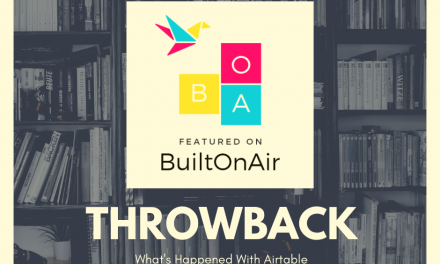
![[S10-E01] Full Podcast Summary for 01-04-2022](https://server.on2air.com/wp/../uploads/segment_image_1-48-440x264.png)
![[S17-E01] Full Podcast Summary for 01-09-2024 – Airtable Acquisition; Using Aeropage to build website with Sean MacGregor; Linking Synced Linked Tables](https://server.on2air.com/wp/../uploads/segment_image_1-118-440x264.png)
![[S22-E08] Full Podcast Summary for 05-27-2025 – Custom ERP; New Same Table backlinks finally arrive](https://server.on2air.com/wp/../uploads/segment-16-440x264.png)
