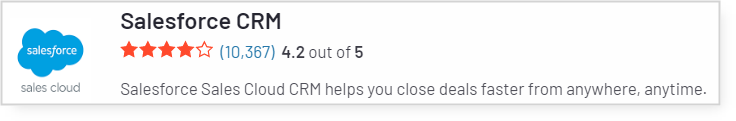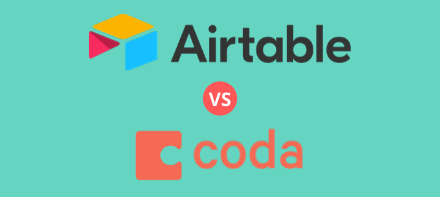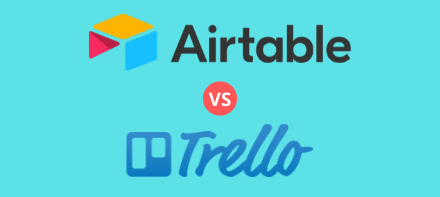Table Of Contents
Airtable vs. Salesforce Introduction
Why Your Business Needs a Better Solution
Features of Airtable and Salesforce
Pros and Cons of Airtable and Salesforce
Ratings of Airtable and Salesforce
Ratings – Extensions and Add-Ons
User Reviews of Airtable and Salesforce
Airtable vs. Salesforce
Your company information such as client and customer data, sales data and invoices, and marketing impact is essential to forecast budgets, profit, and ensure long-term viability.
The software you use to maintain your critical customer information and related contracts, deals, and tasks is essential to company success. No matter the industry you’re in, a proper information and client management system ensures better outcomes and helps you reach your goals.
Most industries have one or more software platforms specific to your field for managing data. Unfortunately, they often lack customization options and are proprietary. They lock your data into their established formats and make it difficult, expensive, and even impossible to customize or expand to your business requirements.
Airtable and Salesforce are two platforms optimized to help you develop customer relationships and make sales. Both are designed to store your essential data in a structured format helping you make informed decisions to guide your business.
In this article, we cover the features of Airtable and Salesforce and the pros and cons or each so you can make the best decision for your business.
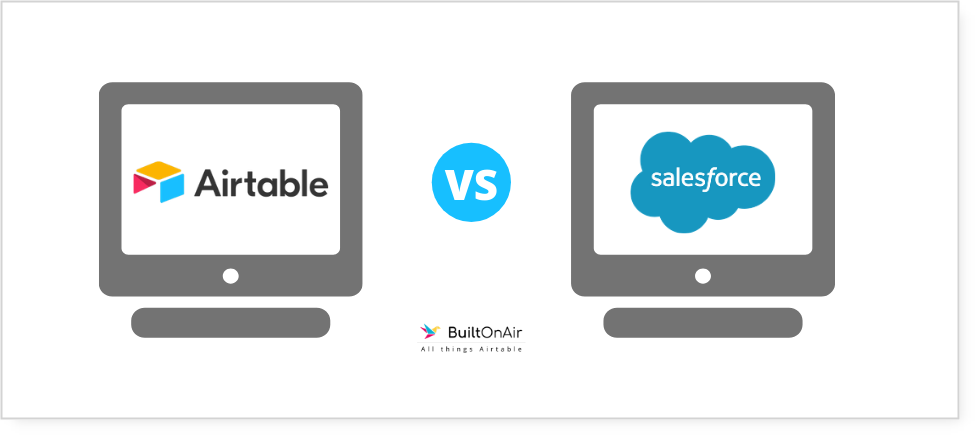
About Airtable and Salesforce
Airtable and Salesforce are in a similar category of customer relationship and customized software to store your critical information such as customer relationships, sales data, and marketing campaigns. Both products provide a centralized location to quickly reference customer insight and make decisions.
Airtable is an all-in-one online hybrid database and spreadsheet for managing business data and enhancing team and department collaboration. It was founded in 2012 and is used by over 80,000 companies. Their mission is to democratize software creation by enabling anyone to build the tools that meet their needs.
Salesforce is a custom-relationship management platform and incorporates a variety of tools for service, marketing, analytics, community, and mobile app platforms. It was founded in 1999 as a sales automation platform and is now the world’s fourth-largest software company. Their platform is used by over 150,000 customers. Salesforce believes everyone can be a Trailblazer and they’re building the technology to make it happen.
Why Your Business Needs a Better Solution
As a company owner or manager, you oversee the achievements and health of your business. It’s imperative to have a software platform that helps you analyze your company information customized to your specific needs.
Airtable and Salesforce offer businesses a better solution to process vital company information. This is accomplished through better data visualization and an increased understanding of company data.
Why We Use Airtable
At BuiltOnAir, we are Airtable fanatics and use it to run our own businesses. Its customization features and flexibility make it a fantastic solution for companies in all different industries.
With Airtable, you can store any type of information in its original format. With an easy-to-use interface, you can create your own custom app in a short amount of time. You don’t have to know how to use databases or be a programmer to make Airtable work for your business.
With Airtable, you can create your own custom layout using the simplicity of drag and drop. Each custom app in Airtable is called a Base. Airtable bases contain Tables and Fields. Fields include a variety of options such as Text, Numbers, Data Relationship Links, Barcodes, Users, Checkboxes, Formulas, and many more.
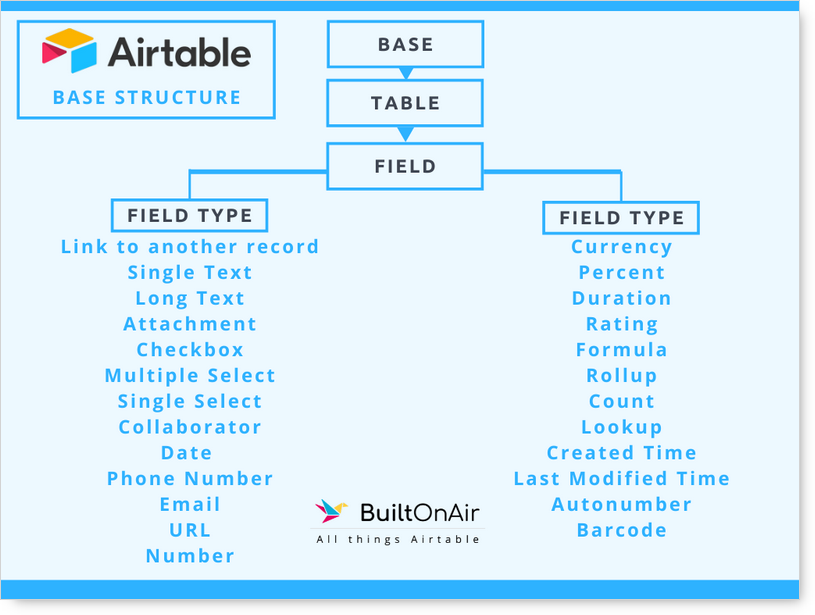
It also has multiple views such as Grid (spreadsheet-view), Calendar, Gallery, Kanban, and Form, enabling you to transform your data any way you like.
Airtable has special app fields that live on top of your Airtable bases called Blocks. Blocks expand your data even further to manage and maintain a dashboard of what’s most important. Blocks include options such as Emailing and Texting directly from your base, Maps, Charts, Scripts (Custom Code), and several other helpful upgrades. Read all about Blocks on their site.
Airtable extends to almost any other software platform you use to run your company with On2Air: Actions. An advanced connector, On2Air: Actions, integrates your Airtable data with over 2,000 additional apps.
Create powerful business processes with almost 20 additional action options beyond the standard Airtable actions.

On2Air: Actions is the solution you need to optimize your systems and enhance the information flow between Airtable and other apps.
To get started with Airtable, check out their Getting Started Guide. Then head over to their extensive collection of pre-made templates and view the amazing community-submitted templates.
Features of Each Platform
Here are the most common features of Airtable and Salesforce.
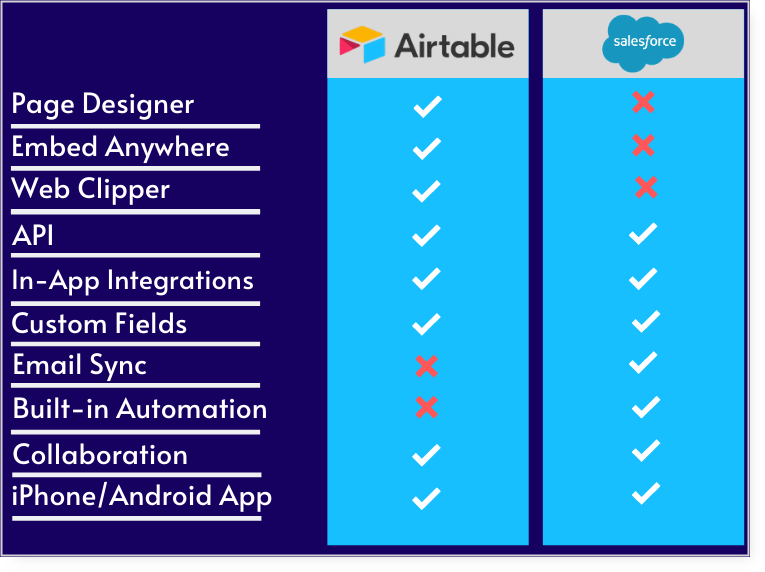
Pros and Cons of Each
Both apps can transform your business. Here are several pros and cons of each.
Pros of Airtable
Airtable is a modern app-like platform allowing you to quickly organize and view your data structure your way. It has multiple field types and multiple views.
- Easy setup of multiple applications for all departments – Create custom bases for any department or program in your company.
- Integrate with any other software without upgrading your plan – API access is included in every plan.
- Specify collaborators on every record – Tag any user on any record to assign to a customer or deal or to notify them.
- Page designer to create any sort of template to export, print, or send – Create invoices, contracts, proposals, business cards, or any other document in any size to send or print.
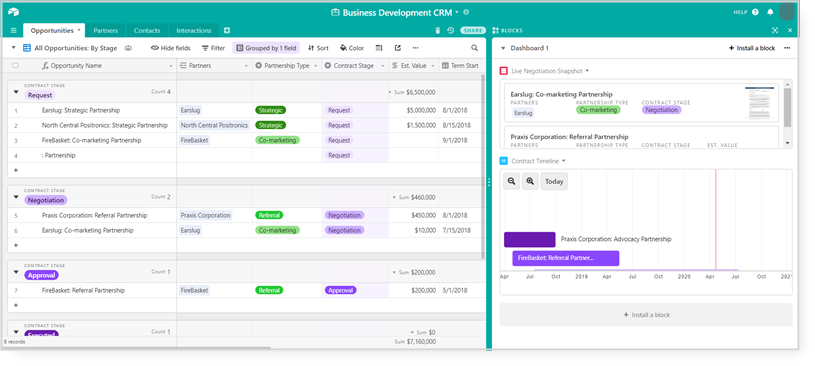
Airtable “ Business Development”
Pros of Salesforce
Salesforce is a full-featured custom relationship manager with upgrades for sales, service, and marketing. It also includes a custom app builder with limited record types.
- Communicate with outside collaborators, such as customers, and your team in special chat groups – Discuss data, files, projects, and more in a centralized location.
- Sync emails related to customers – Use Gmail or Outlook and sync all emails to stay up-to-date with all client communication.
- Open individual records in a new tab and recent records displayed in the main tab – View your most recent records quickly and analyze any record by opening in a new tab.
- Developer sandbox – Test new features and fields in a sandbox before pushing to production.
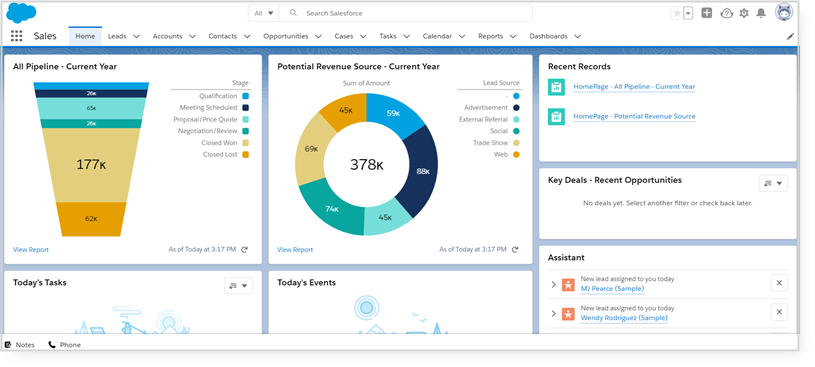
Salesforce “Pipeline and Deals”
Even though both are customizable solutions for your business, no software platform is perfect. Let’s look at the cons of each app.
Cons of Airtable
- No in-app business rules
- Doesn’t integrate directly with Google apps
- No offline access for accessing records when you have no internet
- Can’t configure individual page layouts
Cons of Salesforce
- Extreme learning curve
- Web API only available to premium plans
- Base plans mostly CRM-focused, so not a solution for all departments in your company
- Custom application creation is complex
Platforms Available
Airtable is available as a web app so you can use it anywhere you have access to the internet. They also have a macOS app, Windows app, and it’s available on both iPhones and Androids. An extra feature is their Google Chrome extension, which allows you to grab anything from the web and add it to Airtable.
Salesforce is a web app so you can access it from most major browsers. It’s also available on both iPhone and Android. They also have an offline access option.
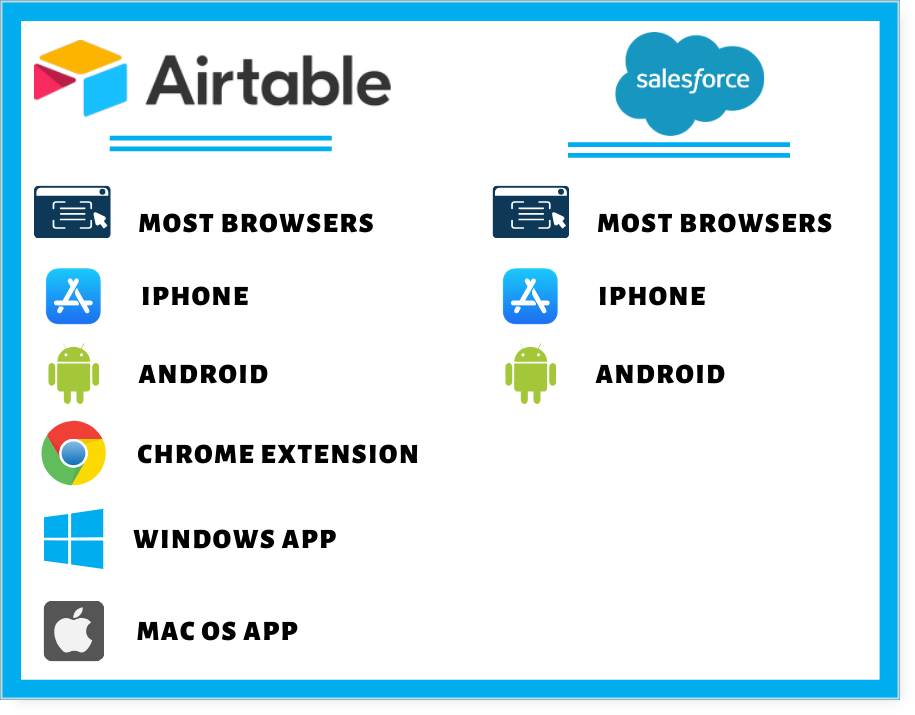
Ratings
Let’s rate the most common functionalities a business looks at when searching for a reliable software platform. These include ease of use, extensions and add-ons, price and value, and support.
Ease of Use
Airtable
Airtable’s modern interface feels like many other apps you already use. It’s easy to create and navigate, and with a few simple instructions to start, you can get your entire company on board quickly.
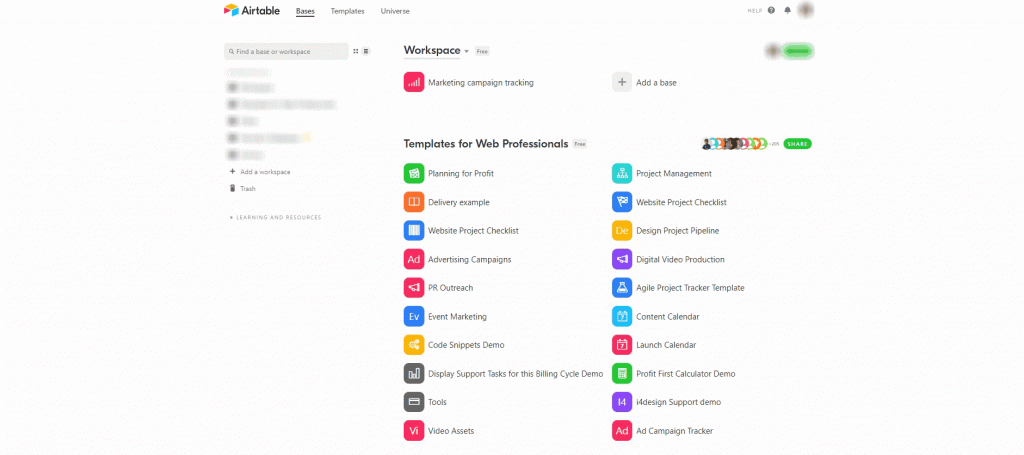
Adding a template base in Airtable
Salesforce is an in-depth platform with a more complicated setup. It has many different features and requires more intense training.
Extensions and Add-Ons
Both
Airtable has a large ecosystem of available built-in apps and third-party apps to extend its functionality.
Airtable integrates with Slack, Google Drive, Miro, JotForm, and many more. JotForm’s integration with Airtable can be extended with additional features using On2Air: Forms. You can also extend your data with On2Air: Actions, an advanced connector to integrate your Airtable data with other software tools used in your business.
Salesforce integrates natively with Google apps, Microsoft Exchange, and Outlook. They also have AppExchange, a library of over 4,000 third-party integrations to extend the software.
Price and Value
Airtable
Airtable offers a free tier for individuals to use as long as they need with many of the great features included except Blocks. Because Airtable is an online database giving you the option to organize any department, business function, or data, including using it for project management, it has tremendous value.
Airtable has a $10 a month paid annually Plus plan, best used when you need to store more data. They have a Pro plan with upgraded features for $20 a month paid annually or $24 paid month-to-month. It includes features such as Blocks, advanced calendar options, custom colors, and branded forms. An Enterprise plan is available for organizations with a need for more administrative controls and dedicated support.
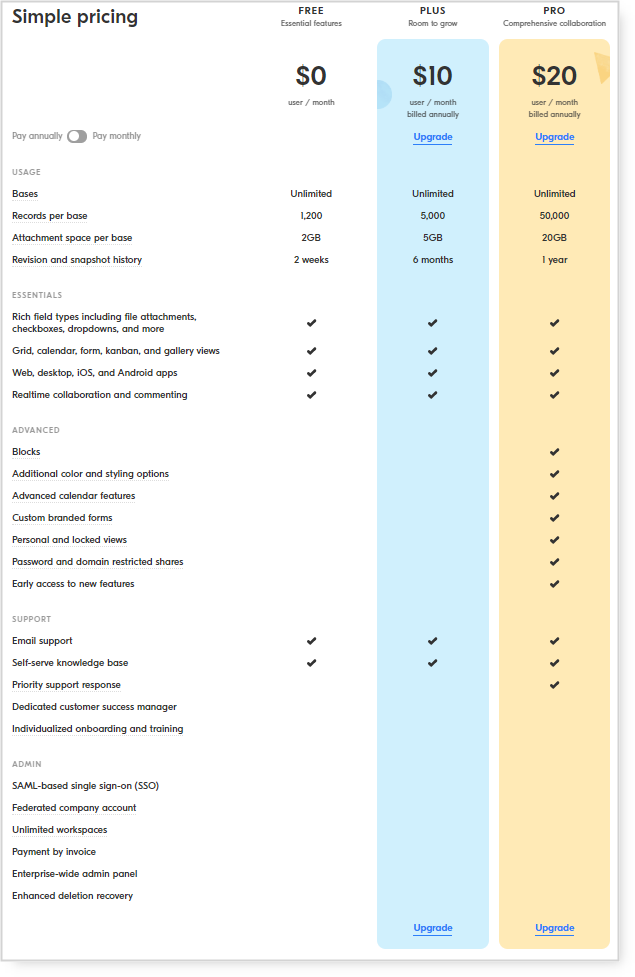
Salesforce has a free trial to test their relationship manager and custom application builder.
Salesforce has four primary plans. The Essentials plan is $25 a month paid annually or $35 a month paid monthly. The plan can have a maximum of 10 users and includes multiple basic options, such as contact management, task management, email templates, and Google apps integration.
The upgraded plans, ranging from $75 a month to $300 a month per user, include advanced reporting features, forecasting, and rules-based lead scoring.
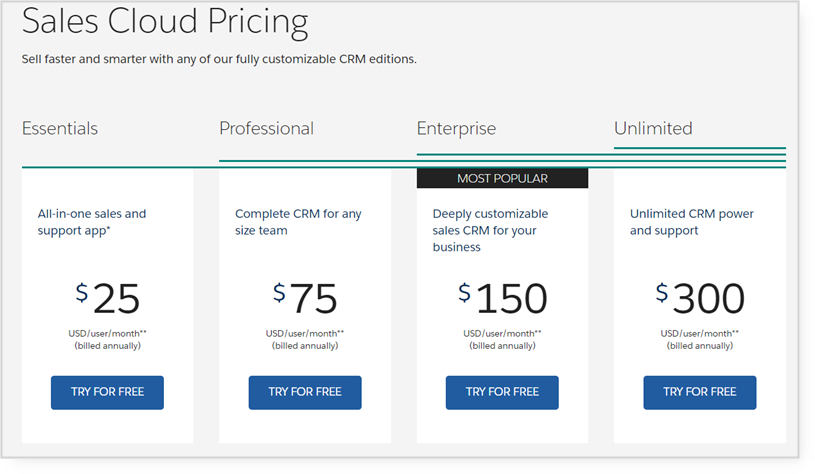
Support
Both
Airtable support is available by chat or dedicated support on the Enterprise plan. Airtable replies within 1-2 days or quicker with priority support.
Salesforce support is available by chat, or you can upgrade your support plan to include phone or admin support.
User Reviews
Airtable
Airtable has a rating of 4.6 out of 5 on G2.
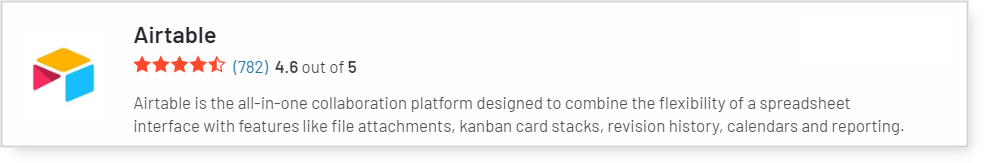
Frequent positive reviews state Airtable is helpful for coordinating tasks between coworkers, starting projects with the variety of templates available, and is easy-to-use.
Tami M., Client Services/Grammar Specialist, values many different features, “It’s hard to say what I like best. I love the versatility for whatever I need to organize, whether it is a data list, scheduling calendar, or research log. I love the ability to include art/photos right in the cell. I love the sort and group functions, and the multiple views! So many, many ways to manipulate and view all the same data!”
Megan B., a small business employee, can review important data anywhere she is, “Love that it is accessible anywhere without having to download a software. So easy to use, very user friendly for anyone looking to organize and display a large amount of data.”
Negative reviews included the desire for a more professional design scheme instead of many different colors and the lack of an offline version to view data.
Salesforce
Salesforce has a rating of 4.2 out of 5 on G2.
Several positive reviews found the in-depth reports, sales graphs, and dashboard invaluable, the ability to share customer knowledge with other partners a plus, and integration with other products a bonus.
Drew C., Sales Support Specialist, realized a professional advantage in learning the product, “I love how user friendly this platform is. I feel like because I learned it early on in my career, it gave me an advantage to understand how and why it’s used. Since then more and more companies have implemented the platform, allowing me to be more of an asset to companies. I enjoy running reports and being able to customize those for leadership.”
Amanda M., Business Development Representative, is able to manage her sales pipeline more efficiently, “I love how easy it is to manage all your prospects and connect with other team members. From setting tasks to gauging where a prospect is in your pipeline, this tool takes every facet of a prospect and makes it able to be tracked, reported on, and managed.”
Negative reviews included the overwhelming amount of setup and concepts to learn, and also complaints about support response time.
How to Migrate from Salesforce to Airtable
If you are ready to make the move and migrate from Salesforce to Airtable, it only takes a few steps.
Airtable has 2 import options for new data: CSV imports and table-style copy and paste imports.
Salesforce can export your data as CSV files. The best way to migrate your data into Airtable is to export your Salesforce data as a CSV.
First, choose Setup in the top menu.
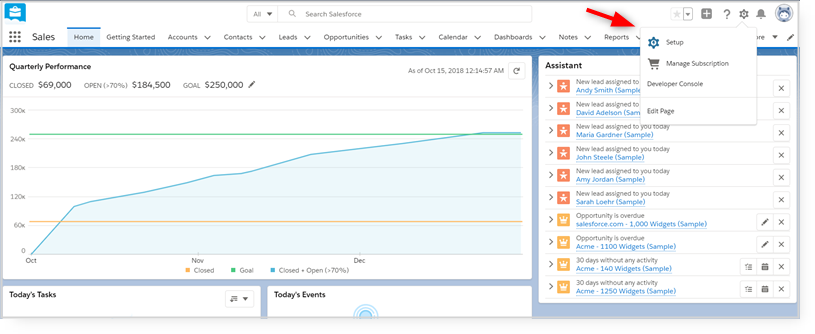
On the Setup page, choose Data > Data Export.
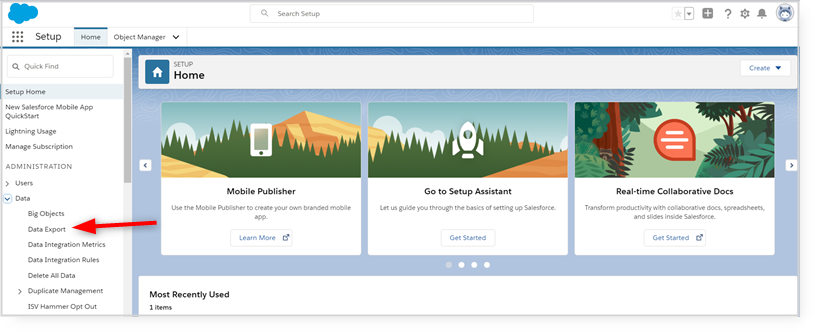
Click the checkbox Include images, documents, and attachments.
Leave the default setting for exports to Include all data.
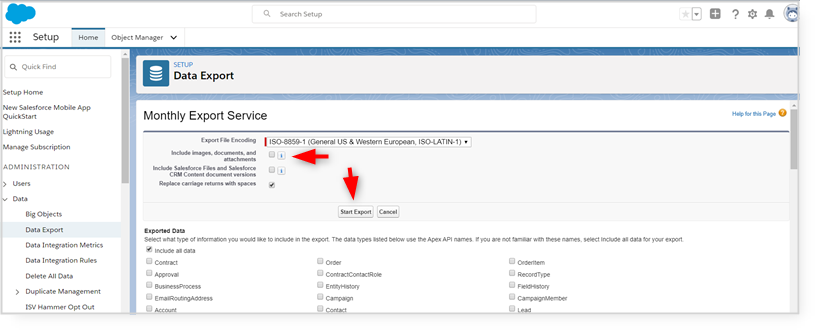
Your data will be available shortly as a ZIP file. Extract the ZIP file and choose your CSV files.
In Airtable, click Add a base > Import a spreadsheet.
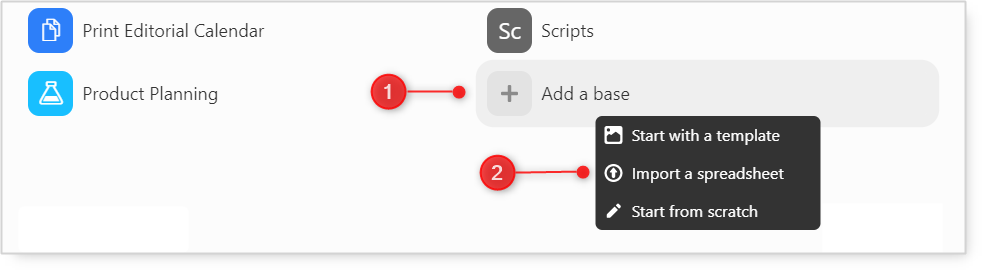
For your first table, you will select Import a spreadsheet > Choose a .CSV file.
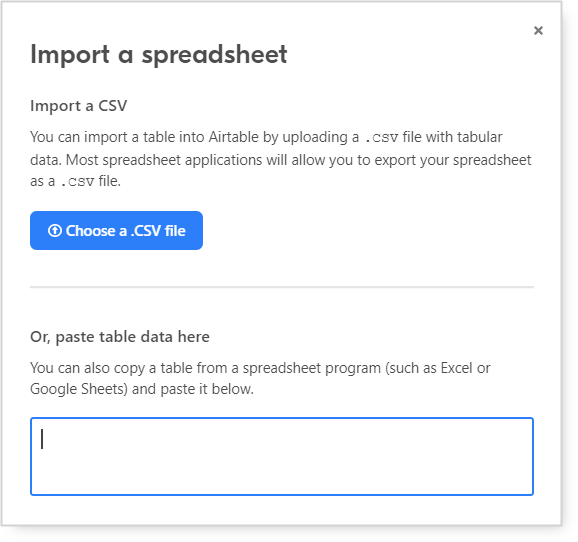
For the remaining table CSV files, you need to copy and paste your data.
Copy each of your CSV file’s data independently.
For each file, open your current base and click the plus icon next to your current table.
Then click Create empty table.
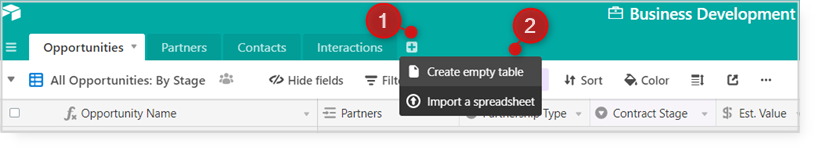
Next, click in the first top-left cell and paste your data.
You can then change the Column Types to fit your specific data needs, whether it’s a text field, multiple select, or number. You can also add your file attachments to their corresponding records.
It won’t be perfect at first and will take some data adjustments. (No software transition is completely seamless!) However, once you begin using Airtable, you will quickly see just how simple and awesome it is!
Additional Airtable Resources and Tools
BuiltOnAir is your resource for all things Airtable. We have a directory of the best Airtable Product Extensions and Tools, Communities, Consultants and Service Providers, and Scripts. If you want to read about specific industries using Airtable, check out our Ultimate Airtable Industry Guides. We also have a podcast featuring Airtable users from a variety of industries and companies.
If you want to stay up to date on all things Airtable, subscribe to the BuiltOnAir newsletter for a weekly update of all things Airtable and community-related. We never send promotions (other than the occasional note from our sponsor, Openside), and do our best to curate the most relevant content in the Airtable space.
On2Air | Openside
BuiltOnAir is proud to be sponsored by Openside, a talented consulting and development company that has built advanced integration and workflow tools for Airtable.
As the only provider of premium products and services for Airtable, Openside not only builds Airtable integration tools but supports them with a unique array of services and solutions for companies.
Two of the best tools for Airtable business professionals are:
On2Air: Forms
On2Air Forms combines JotForm’s robust form-building capabilities to pull Airtable data into your forms and then push form responses back to Airtable.
Key features:
- Pull any data from your Airtable databases into forms
- Search within databases for form options
- Auto-populate forms from pre-existing data
- View names or filters from Airtable in your forms
On2Air: Actions
An advanced integration and automation tool perfect for workflows. With this tool, you can:
1) Integrate Airtable with a large variety of apps used in your workflows and reduce manual work
2) Gain access to advanced options (not possible with other Airtable connectors on the market) to make everything more simple and powerful
Key features of the On2Air: Actions tool:
- Trigger changes to your bases from a large variety of choices
- Update or delete fields and records according to desired criteria
- Find or create records according to ID, views, or other options
- Pull data from external systems into your Airtable schema automatically
Summary
When choosing a customer relationship manager, Airtable and Salesforce are both premiere tools for cultivating relationships and creating a pipeline of closed deals.
Each has a variety of features to use, depending on your unique requirements and services. If you want a solution that is easier to set up and has a more modern interface, Airtable is the tool for you. If you want a more established platform with the option to upgrade to multiple features, Salesforce is the solution for you.
At BuiltOnAir, we are advanced Airtable users and businesses and have seen how versatile it can be for anyone. It’s an innovative online, relational database but practical enough to be extended throughout your entire company. We recommend Airtable as an easy-to-use solution for customizing your business needs.