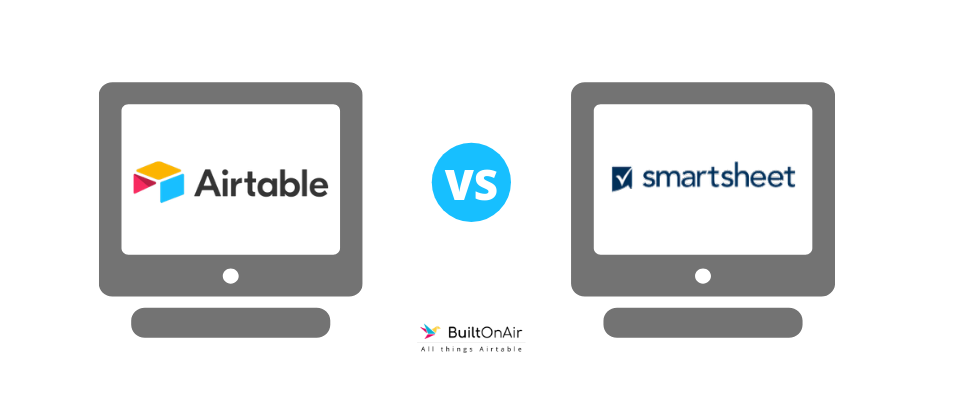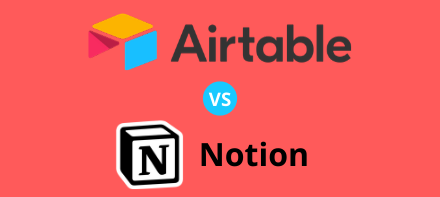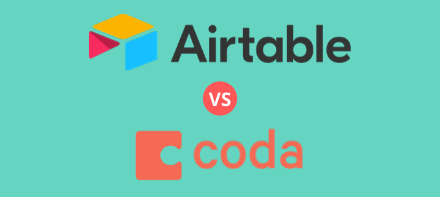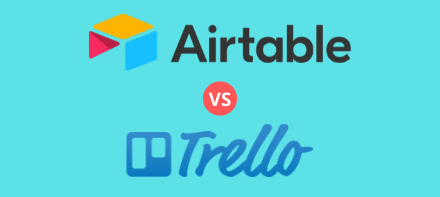Table Of Contents
Airtable vs. Smartsheet Introduction
Why Your Business Needs a Better Solution
Features of Airtable and Smartsheet
Pros and Cons of Airtable and Smartsheet
Ratings of Airtable and Smartsheet
Ratings – Extensions and Add-Ons
User Reviews of Airtable and Smartsheet
Airtable vs. Smartsheet
Every business needs a way to organize important information to take care of customers or clients. Whether you need a customer relationship manager, inventory status, expenses, service records, real estate records, or any other vital data, a central location for information is critical to ensure you always know what’s happening at your company.
While you may be able to find a specific software platform related to your industry, many times it lacks the ability to customize exactly what you need. They can also be more costly over time while you piece together your specific business requirements.
This is where a custom easy-to-use solution can be a perfect fit. Airtable and Smartsheet are two options for creating your personalized online business database. Both are used by companies all over the world to manage their day-to-day operations.
In this article, we will cover the features of each platform and the pros and cons so you can make the best decision for your business.
About Airtable and Smartsheet
Airtable and Smartsheet are in a similar category of business-based, customizable software to store your critical information such as customer data, order data, or project management tasks. Each has its strengths and weaknesses and can help you stay on top of essential business processes.
Both are considered ‘no-code/low-code’ platforms allowing non-programmers to create a personalized database structure with only a few clicks. Low-code platforms are projected to have a 40% market growth by 2022. (1)
Airtable is an all-in-one online hybrid database and spreadsheet for managing business data and enhancing team and department collaboration. It was founded in 2012 and is used by over 80,000 companies. Their mission is to democratize software creation by enabling anyone to build the tools that meet their needs.
Smartsheet is a multi-functional customizable spreadsheet for project and work management. It was founded in 2005, is publicly traded, and is used by over 83,000 brands. Smartsheet states they are an enterprise platform that aligns people and technology so your entire business can move faster, drive innovation, and achieve more.
Why Your Business Needs a Better Solution
As a company owner or manager, you oversee the wellbeing of your business. It’s imperative to have a software platform not only for your specific industry but for your specific needs. It must be supported by a company with a solid reputation for helping other businesses excel.
Airtable and Smartsheet offer businesses a solution to strengthen their unique proposition in their respective industry. This is accomplished through better data visualization and an increased understanding of the overall outlook.
Why We Use Airtable
At BuiltOnAir, we are Airtable fanatics and use it to run our own businesses. Its customization features and flexibility make it a fantastic solution for companies in all different industries.
With Airtable, you can store any type of information in its original format. With an easy-to-use interface, you can create your own custom app in a short amount of time. You don’t have to know how to use databases or be a programmer to make Airtable work for your business.
With Airtable, you can create your own custom layout using the simplicity of drag and drop. Each custom app in Airtable is called a Base. Airtable bases contain Tables and Fields. Fields include a variety of options such as Text, Numbers, Data Relationship Links, Barcodes, Users, Checkboxes, Formulas, and many more.
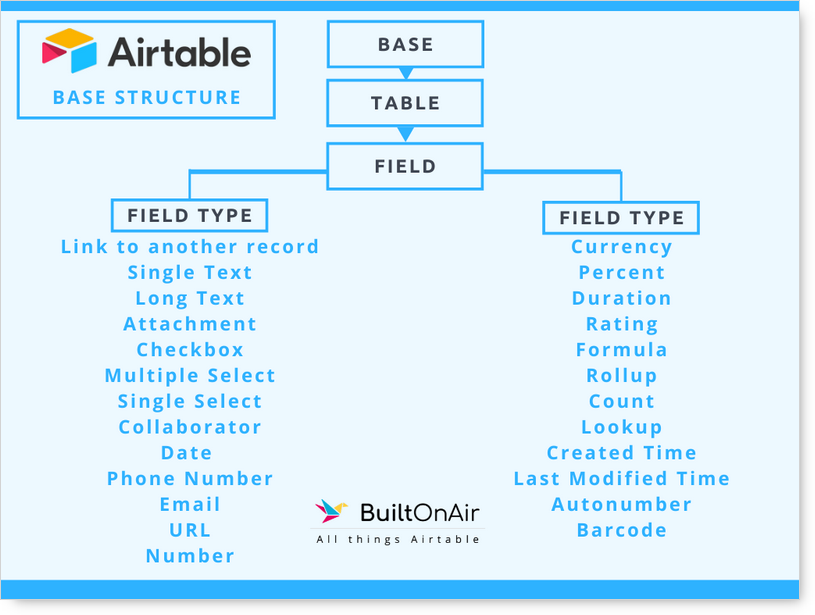
It also has multiple views such as Grid (spreadsheet-view), Calendar, Gallery, Kanban, and Form, enabling you to transform your data any way you like.
Airtable has special app fields that live on top of your Airtable bases called Blocks. Blocks expand your data even further to manage and maintain a dashboard of what’s most important. Blocks include options such as Emailing and Texting directly from your base, Maps, Charts, Scripts (Custom Code), and several other helpful upgrades. Read all about Blocks on their site.
Airtable extends to almost any other software platform you use to run your company with On2Air: Actions. An advanced connector, On2Air: Actions, integrates your Airtable data with over 2,000 additional apps.
Create powerful business processes with almost 20 additional action options beyond the standard Airtable actions.

On2Air: Actions is the solution you need to optimize your systems and enhance the information flow between Airtable and other apps.
To get started with Airtable, check out their Getting Started Guide. Then head over to their extensive collection of pre-made templates and view the amazing community-submitted templates.
Features of Each Platform
Here are the most common features of Airtable and Smartsheet.
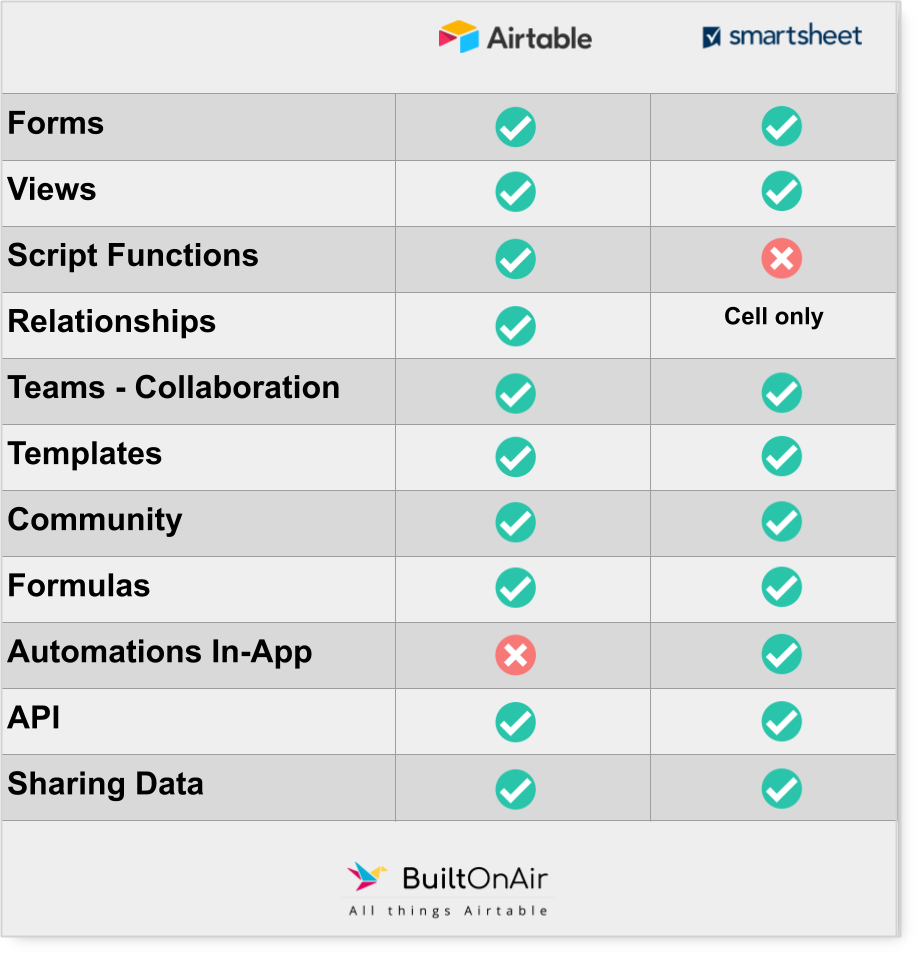
Pros and Cons of Each
Both apps can transform your business functions. Here are several pros and cons of each.
Pros of Airtable
- More field types available – More options available to conform to your data type
- Community-created templates – A huge source of community-created templates
- Web Clipper through Google Chrome extension – Add articles from anywhere on the web directly to your base
- Send text messages directly from the platform – Text order confirmations, schedule deliveries, or connect with your customers from your base
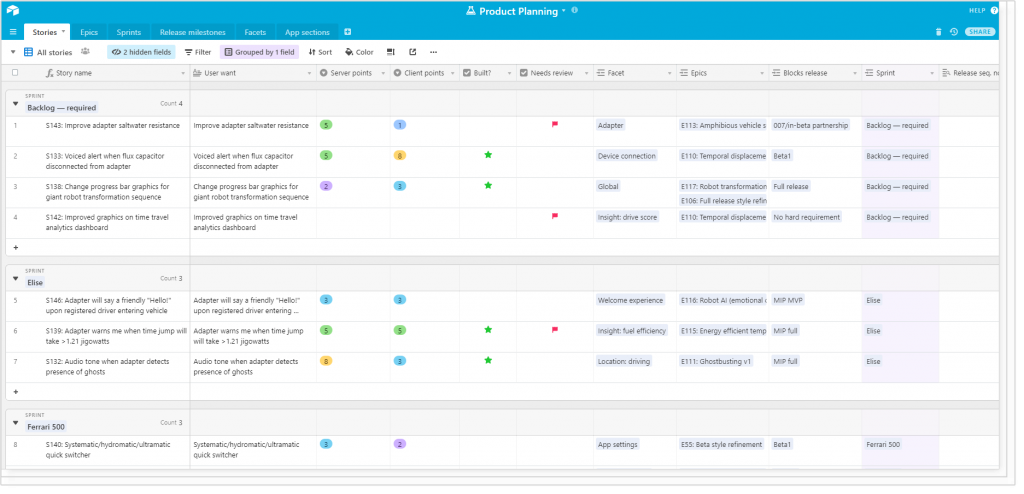
Airtable Base “Product Planning”
Pros of Smartsheet
- Resource Management to track and analyze user allocations and projects – Better understand your users time and projects
- In-app automation – Use conditional logic to move tasks from one area to the next
- HIPAA Certified – A necessity for many different entities
- Live Data Connectors – Integrations with data sources such as Tableau, Excel, or Access
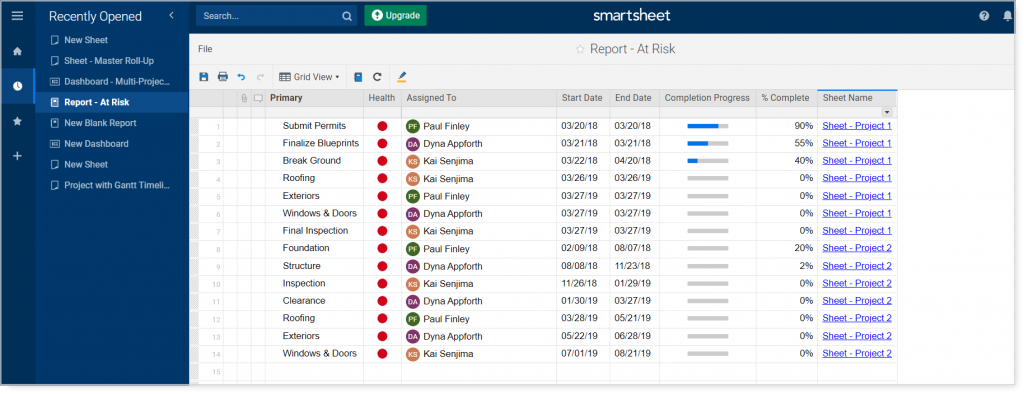
Smartsheet Table “Report – At Risk”
Even though both are customizable database solutions for your business, no software platform is perfect. Let’s look at the cons of each app.
Cons of Airtable
- Lacks in-app integration with apps such as Office 365 and live data apps
- No single-cell relational linking
- Lacks custom branding
- Mobile app needs more functionality
Cons of Smartsheet
- No column relational linking
- Lacks Gallery view
- Interface is more complicated and difficult to navigate
- Minimum of 3 users on their Business plan and no free version available
Platforms Available
Airtable is available as a web app meaning you can use it anywhere you have access to the internet. They also have a macOS app, Windows app, and it’s available on both iPhones and Androids. An extra feature is their Google Chrome extension, which allows you to grab anything from the web and add it to Airtable.
Smartsheet is also a web app so you can access it from most major browsers. It’s also available on both iPhone and Android. They do not have a macOS or Windows app. While they do have a Google Chrome extension, it has not been updated since 2015.
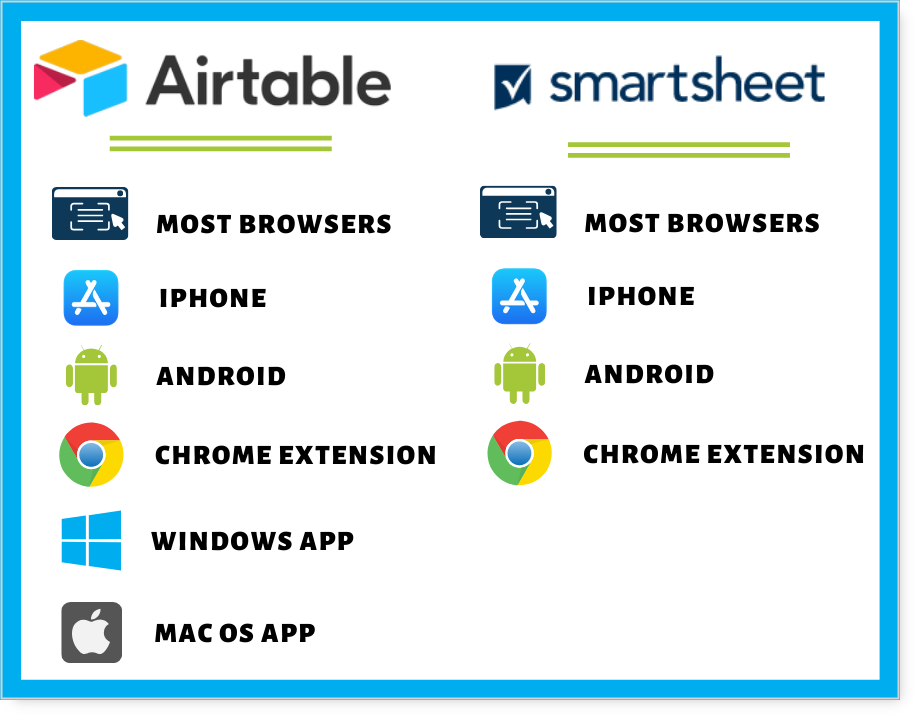
Ratings
Let’s rate the most common functionalities a business looks at when searching for a reliable software platform. These include ease of use, extensions and add-ons, price and value, and support.
Ease of Use
Airtable
Airtable’s modern interface feels like many other apps you already use. It’s easy to navigate and with a few simple instructions to start, you can get your entire company on board quickly.
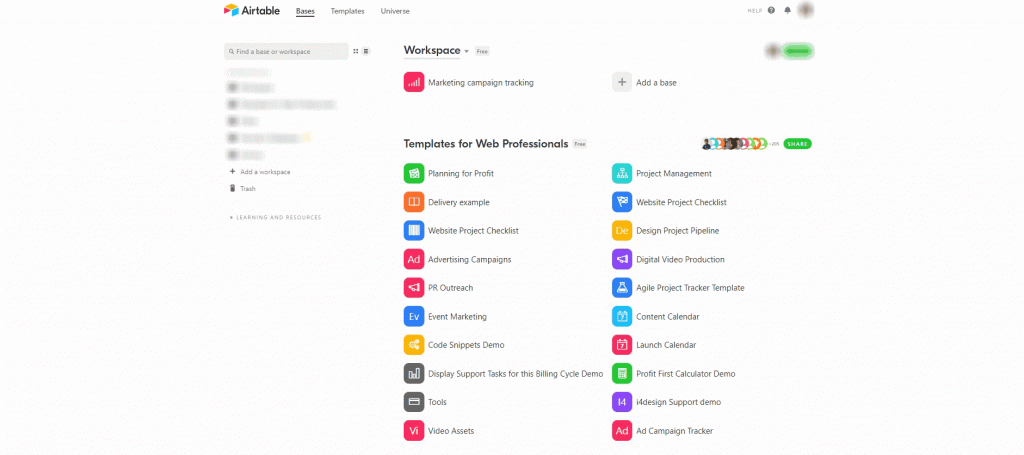
Adding a template base in Airtable
Smartsheet’s interface is slightly more difficult to operate. It does have an exact spreadsheet feel with other views such as Gannt and Card but lacks user-friendliness and simple navigation. It would be better for advanced spreadsheet users.
Extensions and Add-Ons
Both
Both platforms have a large ecosystem of available third-party apps to extend their functionality. Each also has native integrations in many other software platforms.
Airtable integrates with Slack, Google Drive, and JotForm. JotForm’s integration with Airtable can be extended for maximum customization using On2Air: Forms.
Smartsheet has Live Data Connectors to directly integrate with Tableau, Spotfire, and any other ODBC supported services. Smartsheet also integrates with platforms such as Acumatica ERP and Harvest Time Tracking.
Price and Value
Airtable
Airtable offers a free tier for individuals to use as long as they need with many of the great features included. Airtable has a $10 a month paid annually Plus plan best used when you need to store more data.
They also have a Pro plan with upgraded features for $20 a month paid annually or $24 paid month-to-month.
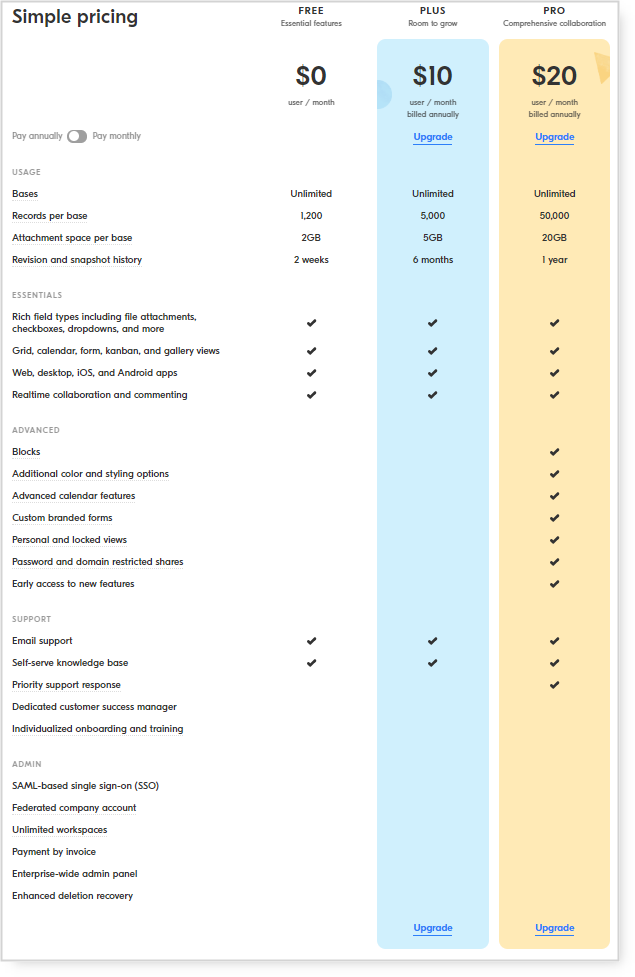
Smartsheet has an introductory Individual plan limited to 1 user at $14 a month paid annually or $19 paid month-to-month.
Their Business plan includes more features but has a minimum of 3 users at $75 for 3 each month paid annually or $90 for 3 paid month-to-month. Smartsheet has a 30-day free trial but you must upgrade after the trial.
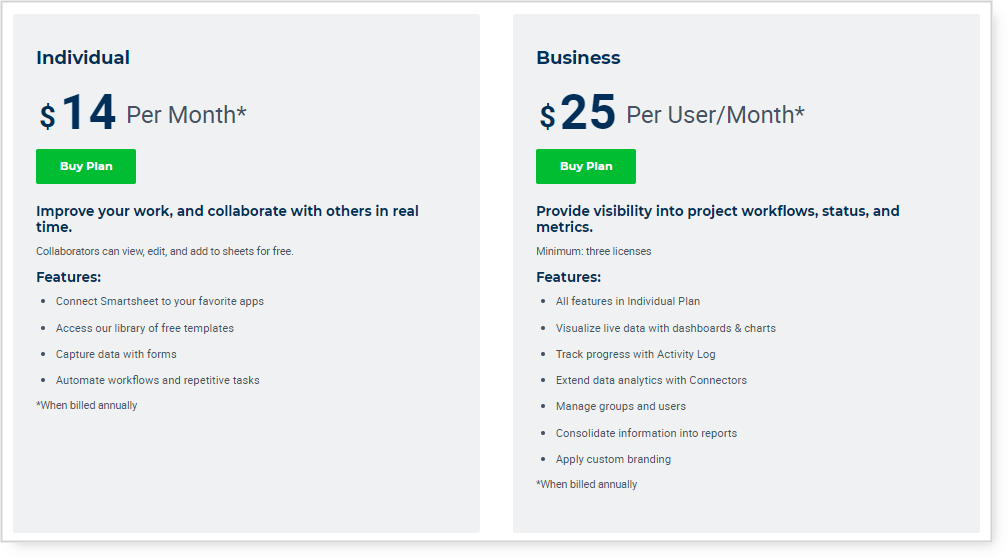
Both have optional Enterprise plans for larger organizations.
Support
Airtable
Airtable won this category by a slight margin. Airtable support is rated an 8.6 out of 10. Smartsheet support is rated an 8.4 out of 10. Airtable support is available by chat or dedicated support on the Enterprise plan.
Smartsheet options include support by email for all plans, phone with upgraded plans, and special one-on-one support with the Enterprise plan.
User Reviews
Airtable
Airtable has a rating of 4.6 out of 5 on G2 Crowd.
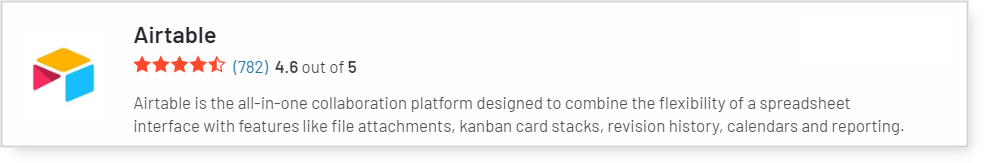
Common positive reviews state Airtable makes managing projects and collaborating with other users much easier.

John B., a Regional Finance Manager for an enterprise company, said, “Airtable is a quite robust program that enables you to carry out several tasks without any inconsistencies, confusion, or even slowing. It incorporates all its capabilities in the field of complicated ventures, but it always retains an extremely useful and flexible interface in an easy and optimized manner without allowing information escape.”

Regina P., an Ecommerce Manager and Marketing Coordinator for a small business, praised the way it helps organize her company, “Airtable replaces all those shared google sheets that end up looking like a mess and are hard to manage. Airtable allows you to have as many different bases/projects as you need, with lots of different formats. I love that their are pre-designed templates for virtually any need.”
Negative reviews claimed a need for a better mobile app and an offline option.
Smartsheet
Smartsheet has a rating of 4.2 out of 5 on G2 Crowd.
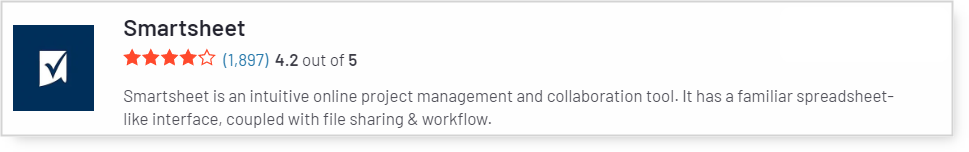
Several positive reviews claimed easy team collaboration and helpful project management.

Alexa K., Program Manager, enthusiastically stated, “The best thing about Smartsheet is the ability to instantly share large amounts of information in a concise one-page dashboard with coworkers, contractors, etc. It makes my projects appear extremely professional and makes information sharing so easy.”

Jacqueline C, Marketing Data Services Associate, expresses how it keeps her team organized, “What I like best and is helpful for me is it keeps me and my team on track with the plans and projects, tasks, real-time visibility. It is a collaborative platform that is useful for the timeline tracking of the projects, reporting and it is automated that is relevant in the business process.”
Negative reviews included a steep learning curve and the need for a better user interface.
How to Migrate from Smartsheet to Airtable
If you are ready to make the move and migrate from Smartsheet to Airtable, it only takes a few steps.
Airtable allows for 2 types of imports for new data: CSV imports spreadsheet copy and paste imports.
Smartsheet gives you the option to export your data in Excel or Google Sheets.
To export your Smartsheet sheets, click File > Export > Export to Excel (or Export to Google Sheets)
A couple of things to note when exporting:
- Neither Excel or Google Sheets recognizes the columns types Dropdown, Contact, Checkbox or Symbols. These will be exported as a Text format.
- Your formulas will not be retained. To work around this, remove the (=) sign from your formulas then re-add them once imported to Airtable.
- When exporting, you will not retain any attachments. To save attachments, you must Request a Backup.
To Request a Backup, go to your Workspace Home page and right-click the Sheet you want to backup. Select whether you want attachments included, then click OK.
Once a Backup is completed, you will receive a ZIP folder with Excel files of your sheets, a folder of your attachments that were added directly to your sheet (none from connected storage services), and a folder of any images attached inline.
In Airtable, click Add a base > Import a spreadsheet.
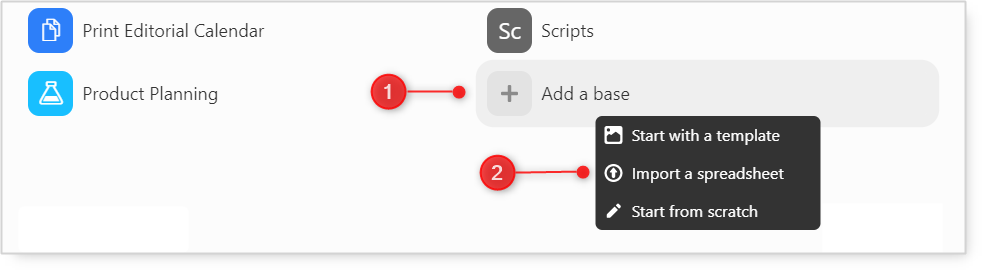
Next, you will copy your data from your Excel or Google sheets and paste into the Airtable box.
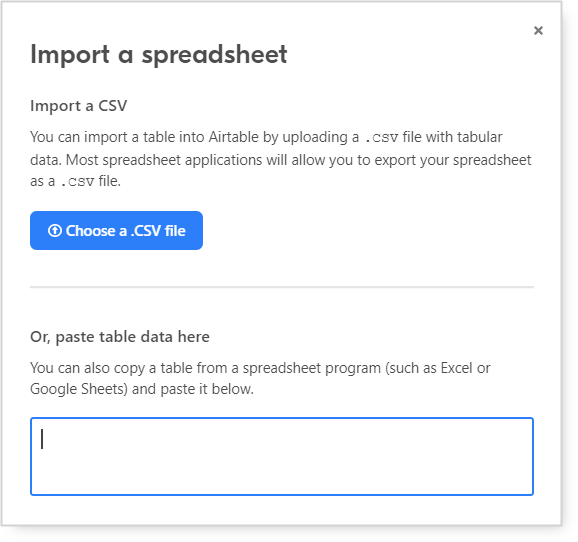
Once added, you will click Import Pasted Data. You can then go into the Base and change the Column Types to fit your specific data needs.
It may not be perfect at first and will take some data adjustments. (No software transition is completely seamless!) However, once you begin using Airtable, you will quickly see just how simple and awesome it is!
Additional Airtable Resources and Tools
BuiltOnAir is your resource for all things Airtable. We have a directory of the best Airtable Product Extensions and Tools, Communities, Consultants and Service Providers, and Scripts. If you want to read about specific industries using Airtable, check out our Ultimate Airtable Industry Guides. We also have a podcast featuring Airtable users from a variety of industries and companies.
If you want to stay up to date on all things Airtable, subscribe to the BuiltOnAir newsletter for a weekly update of all things Airtable and community-related. We never send promotions (other than the occasional note from our sponsor, Openside), and do our best to curate the most relevant content in the Airtable space.
On2Air | Openside
BuiltOnAir is proud to be sponsored by Openside, a talented consulting and development company that has built advanced integration and workflow tools for Airtable.
As the only provider of premium products and services for Airtable, Openside not only builds Airtable integration tools but supports them with a unique array of services and solutions for companies.
Two of the best tools for Airtable business professionals are:
On2Air: Forms
On2Air Forms combines JotForm’s robust form-building capabilities to pull Airtable data into your forms and then push form responses back to Airtable.
Key features:
- Pull any data from your Airtable databases into forms
- Search within databases for form options
- Auto-populate forms from pre-existing data
- View names or filters from Airtable in your forms
On2Air: Actions
An advanced integration and automation tool perfect for workflows. With this tool, you can:
1) Integrate Airtable with a large variety of apps used in your workflows and reduce manual work
2) Gain access to advanced options (not possible with other Airtable connectors on the market) to make everything more simple and powerful
Key features of the On2Air: Actions tool:
- Trigger changes to your bases from a large variety of choices
- Update or delete fields and records according to desired criteria
- Find or create records according to ID, views, or other options
- Pull data from external systems into your Airtable schema automatically
Summary
When it comes to choosing a business management software, Airtable and Smartsheet are both helpful tools for structuring your business insight and keeping your company on track.
Each has a variety of features to use depending on your unique requirements and services. If you want a simple straight out-of-the-box platform with more available field types and in-depth data relationships, Airtable is a top choice. If you want a spreadsheet-like layout with live data connectors, Smartsheet would be a fit for you.
We are advanced Airtable users and businesses and have seen how versatile it can be for anyone. It’s an advanced online, relational database but practical enough to be extended throughout your entire company. We recommend Airtable as an easy-to-use solution for customizing your business needs.
(1) https://go.forrester.com/blogs/why-you-need-to-know-about-low-code-even-if-youre-not-responsible-for-software-delivery/